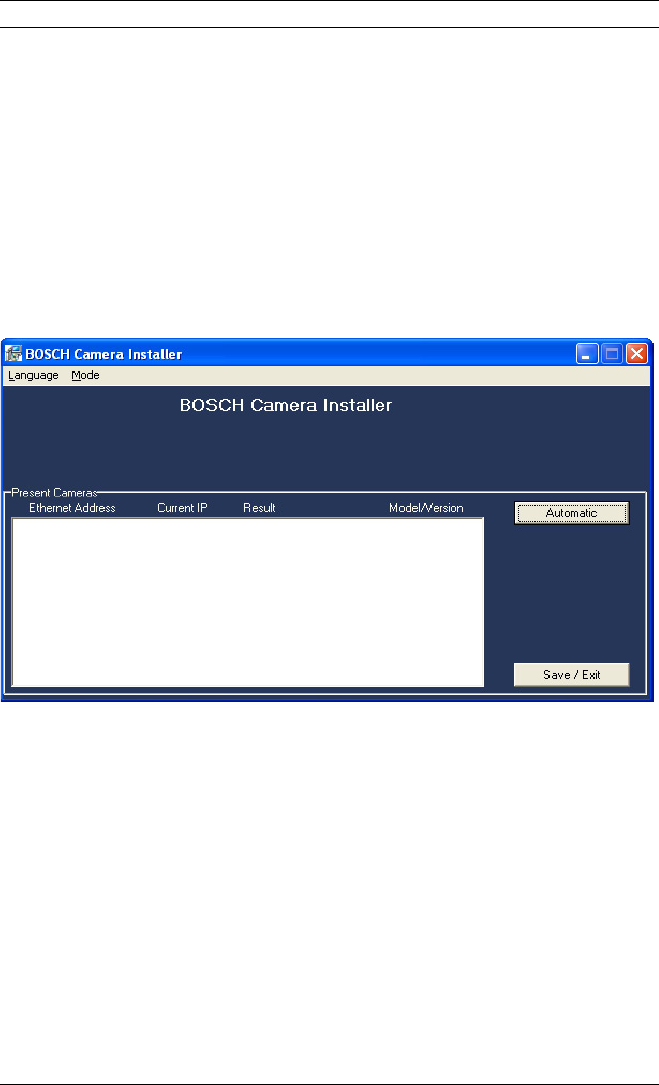
Megapixel IP Cameras Quick Install Guide | en 6
Bosch Security Systems Quick Install Guide F.01U.032.595 | V 1.0 | 2007.03
Basic mode
1. Click Automatic. The install program will scan the network
for all connected MegaPixel cameras and assign an IP
address automatically within the network segment of the
host PC.
When all the connected cameras show 'Success' in the
Results column, the installation process is complete.
2. Write down the (MAC) Ethernet address, corresponding IP
address, and installed location.
3. Click Save / Exit when done.
Fig. 1.1 Camera installation in basic mode showing results










