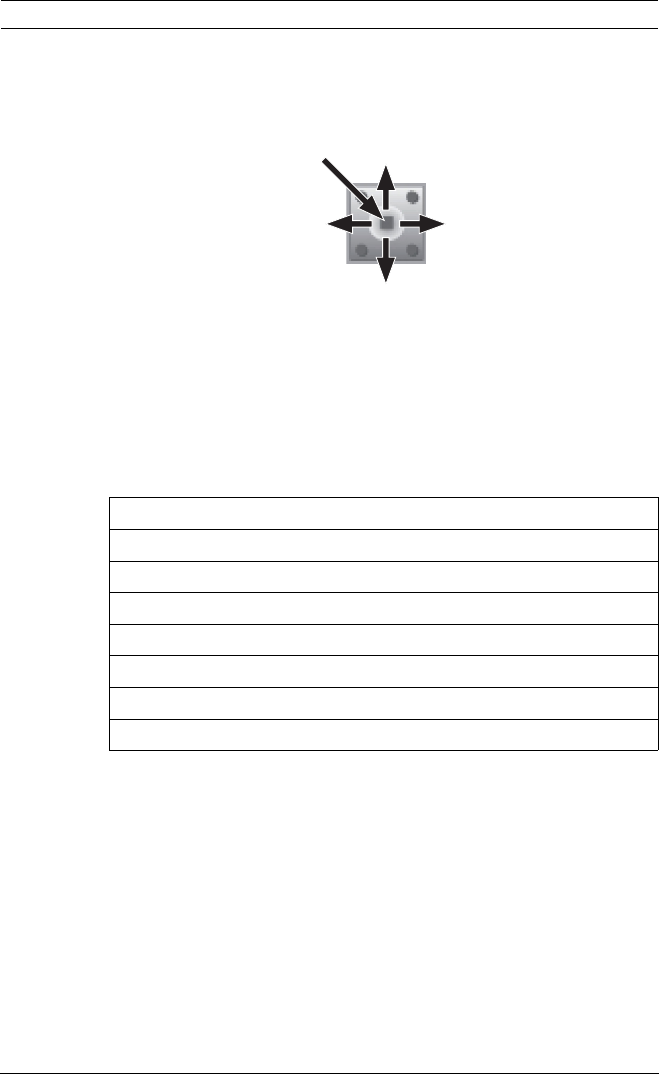
Advantage Line Dome Cameras Camera menus | en 3
Bosch Security Systems Quick Operation Manual AM18-Q0627 | v1.0 | 2012.06
1 Camera menus
Press the center button of the control pad to access the SETUP
menu.
– Use the up and down buttons to move the cursor to a
submenu
– Use the right and left buttons to change values.
– Press the center button to select an item (or exit).
1.1 Main menu
* If menu is changed, INITIAL is hidden.
LENS
WHITE BAL
AGC
DAY/NIGHT
IMAGE ADJ
GENERAL
INITIAL*
EXIT














