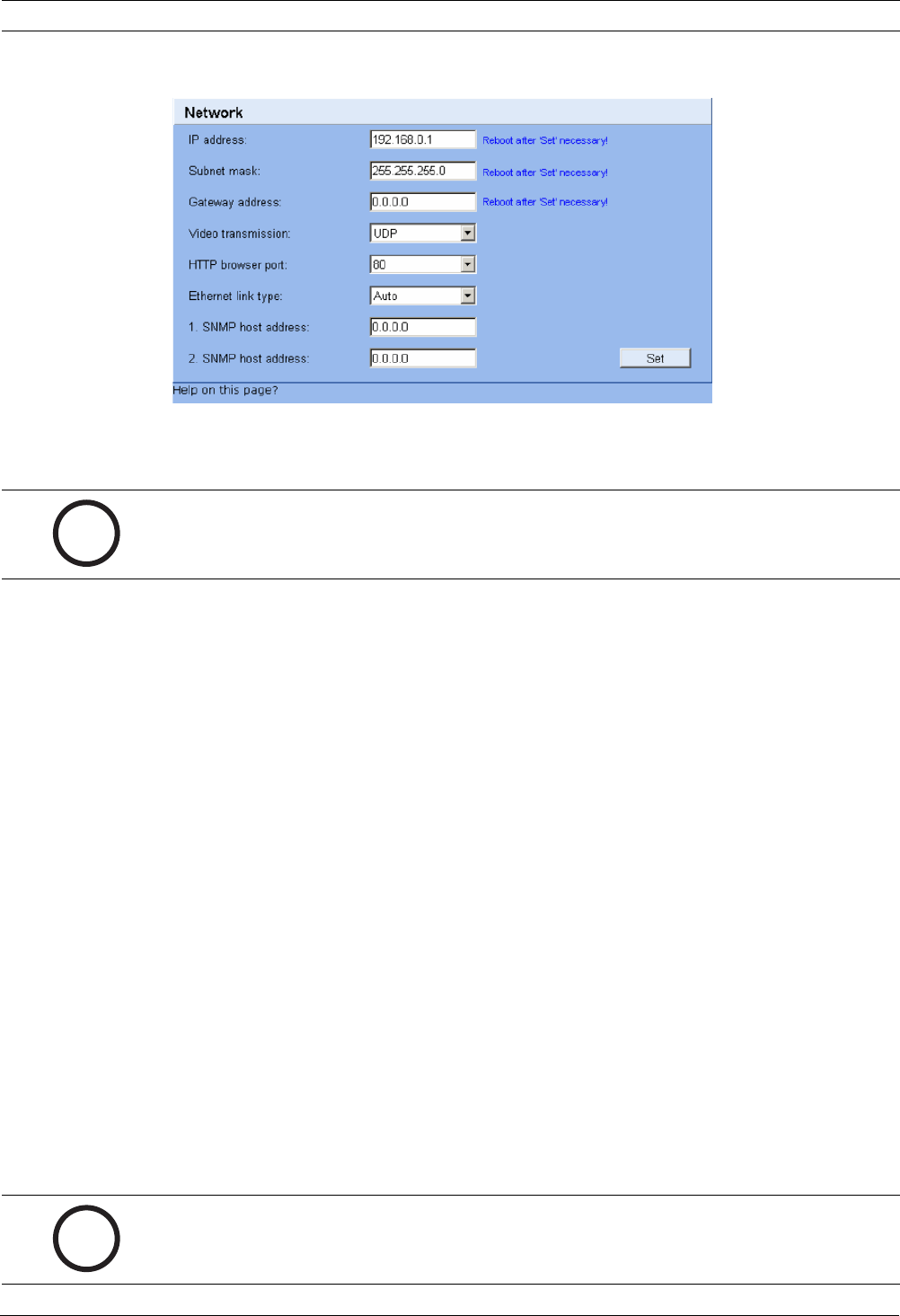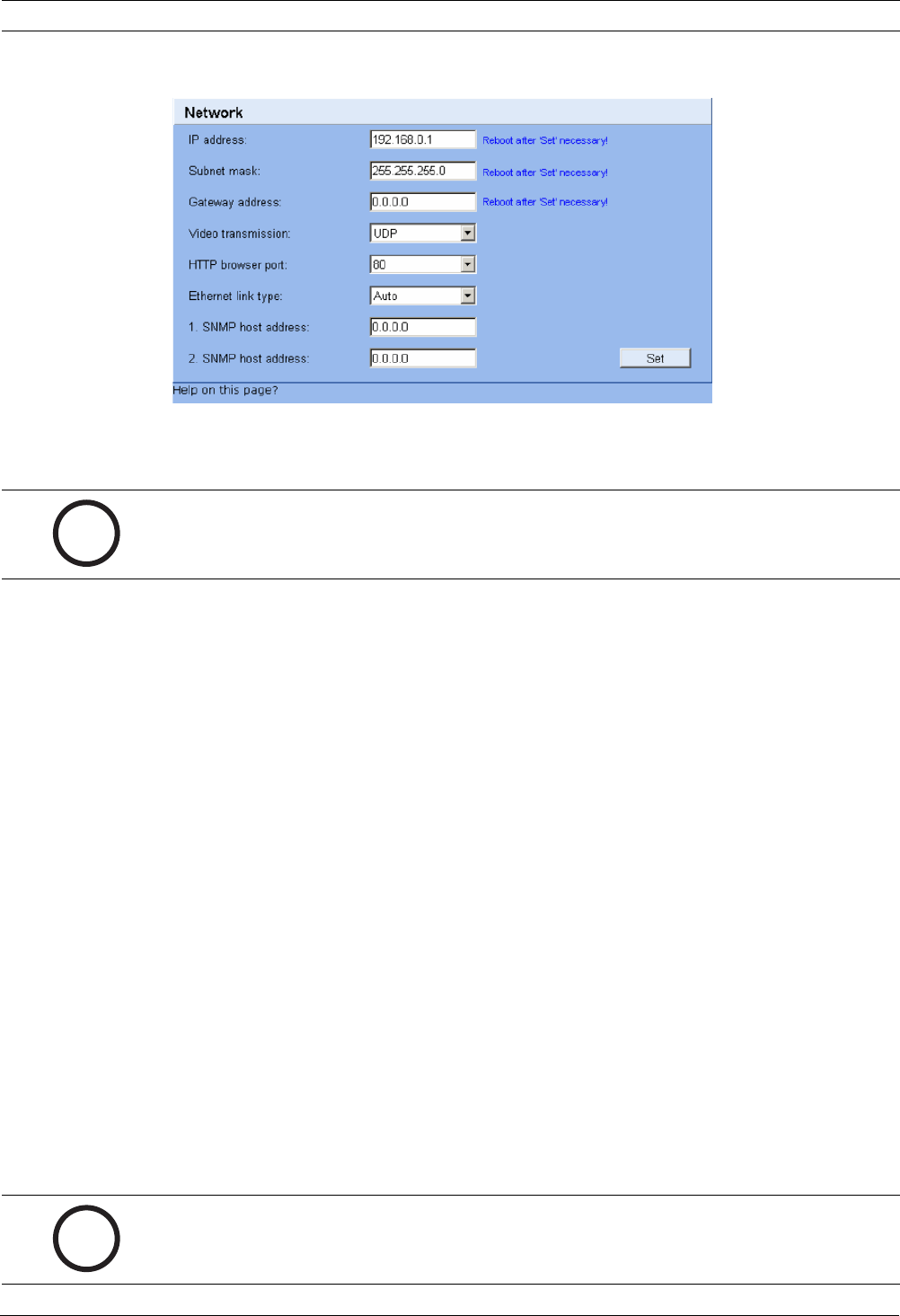
AutoDome Modular Camera System Configuring and Using the IP AutoDome | en 43
Bosch Security Systems, Inc. VG4-200, VG4-300, VG4-500i Series User’s Manual F01U064036 | 1.0 | 2007.01
6. Click the Network link to open the Network Settings page.
Fig. 8.2 Network Settings Page
7. Configure the settings on this page based on the addresses provided by your local net-
work administrator.
8. Click the Set button to save the settings.
9. Launch another instance of Microsoft Internet Explorer.
10. Type the original IP address followed by /reset (for example,
http://192.168.0.1/reset) in the address bar and click Go to restart the IP
AutoDome. Once you restart the IP AutoDome, use the new IP Address to access the Live-
page.
11. Disconnect the IP AutoDome Ethernet cable from the dedicated network switch and
reconnect the Ethernet cable to the local area network (LAN).
8.5 Viewing Live Images and Controlling the AutoDome PTZ
Once the the network cables are properly connected and the IP AutoDome has a valid IP
address, you can view live images and control the PTZ controls over the TCP/IP network using
Microsoft Internet Explorer.
8.5.1 Establishing a Connection
Once all of the software is installed on your local computer and the IP AutoDome is configured
with the proper IP addresses, you can connect to the camera using Microsoft Internet
Explorer.
1. Launch Microsoft Internet Explorer.
2. Type the IP address of the IP AutoDome into the browser's Address Bar and click Go.
3. If the AutoDome is password-protected, the system prompts you to enter a password.
4. Type the user name and the associated password in the appropriate fields.
5. Click OK to open the IP AutoDome Livepage. The Livepage displays the video image from
the camera.
i
NOTICE! Click on the Help on this page? link if you need more information.
i
NOTICE! The IP AutoDome allows a maximum of five (5) standard connections and 25
multicast connections. If you cannot connect to the IP AutoDome, you may have exceeded the
maximum number of connections for the device or network configuration.