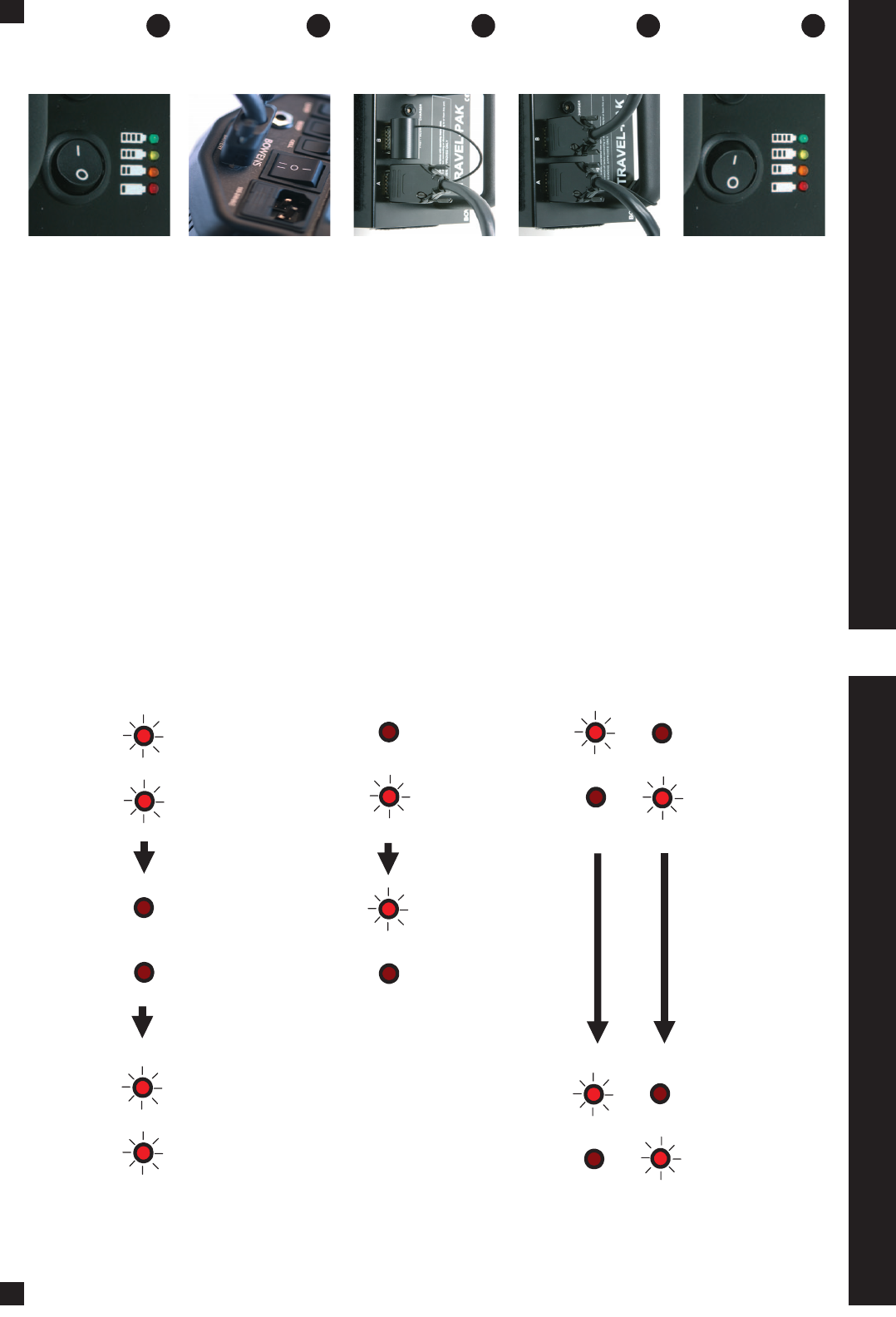
www.bowens.co.uk
Display Indications
7
The indicators flashing usually indicates normal charging.
The following are only displayed in fault conditions.
STEADY INDICATOR LONGER THAN 20 SECONDS
[Condition: Travel-Pak unable to supply charge]
Reason Suggested action
Dummy plug not fitted in unused socket. Fit plug or connect a second Flash Head.
Thermal cut-out initiated Wait for Travel-Pak to cool.
www.bowens.co.uk
Connection Order
6
Switch off the Travel-Pak.
or
ALTERNATE FLASHING INDICATORS
[Condition: - Battery Voltage Too Low Wait 5mins for Auto Recovery]
Reason Suggested action
Battery too low for operation 1. Wait for battery voltage to recover slightly
2. Charge Battery (See Instructions).
3. Fit Ext Battery (See Instructions).
The unit may be brought back sooner than 5mins by cycling the power switch, Travel-Pak should
not be operated in this condition for longer than necessary.
FAST DOUBLE BLINK BOTH INDICATORS
[Condition: - Power Saving Mode]
Reason Suggested action
Power Save after approx 10mins of low activity 1. Change Either Head Selector Switch.
2. Change Charge Mode Fast/Slow.
3. Turn off then back on to reset Travel-Pak.
It is recommended not to leave your Travel-Pak for long periods of time, to wake up the unit change
one of the monoblock power switched on either connected head or change the charge rate
Fast/Slow switch. The Travel-Pak will recheck connected heads and resume charging again.
Connect Esprit Gemini(s).
Fit Dummy Socket if required.
Switch the Esprit Gemini to Position II.
Switch on the Travel-Pak.
1
2
3
4
5








