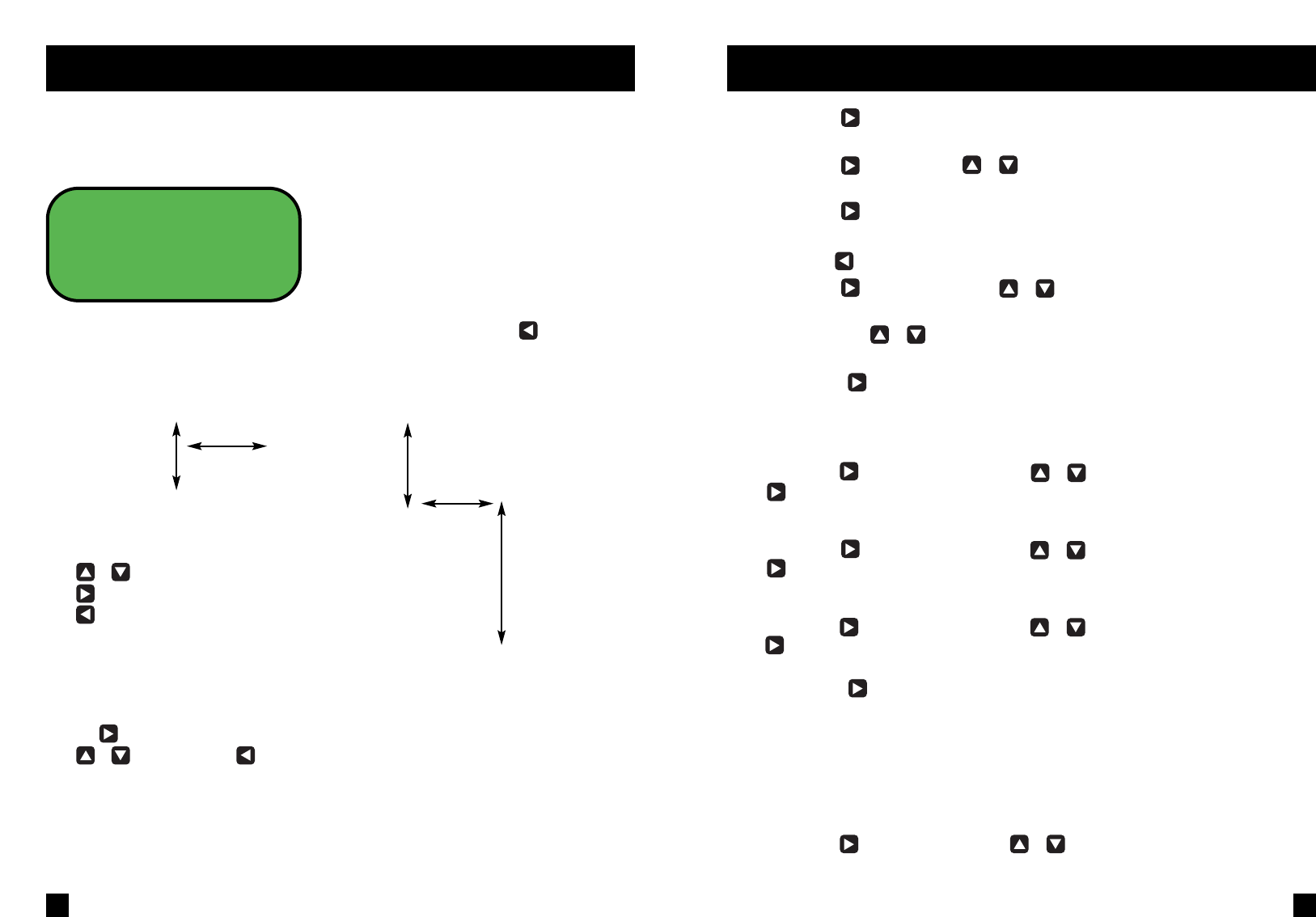
www.bowens.co.uk
Advanced Options Menu
13
Advance Options Brightness
This option allows the brightness of the Red numeric displays to be altered.
Advanced Options Brightness. Use & to adjust the brightness level 1-9.
Advance Options Time-Out Setting.
This option allows the unit to automatically revert to the default menu after a preset number of seconds.
Additionally, if the value is set to 0, the unit will never time-out to the default menu and will rely on the
user pressing the button to go back.
Advanced Options Time-Out Setting. Use & to adjust the value 0 or 3 - 30 seconds.
(Values 1 & 2 are not available)
HINT: Holding down the & keys will auto-increment the values.
Advanced Options Save/Recall Setup
This option allows the unit settings to be saved to the memory or loaded back from the memory.
Additionally the factory default settings may be loaded.
To Save (Store) the current pack settings:
Advanced Options Save/Recall Setup. Use the & keys to select “Save to Memory”.
Press to SAVE the pack settings and return to the Advanced Options Menu.
To Load (Recall) the current pack settings:
Advanced Options Save/Recall Setup. Use the & keys to select “Load from Memory”.
Press to LOAD the pack settings and return to the Advanced Options Menu.
To restore the pack factory settings:
Advanced Options Save/Recall Setup. Use the & keys to select “Restore Defaults”.
Press to RESTORE the pack settings and return to the Advanced Options Menu.
Advanced Options Charge Control.
This option allows the unit to either charge automatically acheiving the fastest possible charge rate OR
allows the selection of a SLOW charge rate.
In using the pack, the user must consider the electrical load placed upon the mains supply. As a worst
case with four heads plugged in using 650W of modelling each, the mains supply could be overloaded
with continual fast charge cycling. In such cases, switch to SLOW charge or use the lamps in
intermittent mode, so that the loading is reduced during charge cycles.
To adjust the charge control:
Advanced Options Charge Control. Use the & keys to toggle Auto / Slow Charge.
www.bowens.co.uk8
Menu System Overview
QUADX
The QUADX has a three tier menu which is simple to use and operate. The menus are selected using
the four navigation keys on the control panel.
At switch on, the unit displays the DEFAULT MENU. This shows the following information:
Socket Status
Energy per socket
Expected flash duration per head
Modelling = 100% and Mode = Normal
A1 Only CHB Off
250J ********
1/1430 ********
Mod 100% Normal
HINT: Remember to get back to the DEFAULT MENU, just keep pressing the key.
The menu structure is arranged as shown below.
Information Menu List Main Selection Menu Advanced Options
Default Menu Bracketing Mode
Modelling Status Modelling Mode
Flash Count / Temp Speaker On/Off
Supplier Information Set IR Channel
Advanced Options Speaker Setup
Alternate Units
Brightness
Time Out Setting
Save/Recall Setting
Charge Control
Setup Flash Mode
Reset Job Counter
Use & to scroll to the desired function.
Use to select an option.
Use to go back.
Items in the information menu can not be modified and are there to quickly
view the main settings.
From the information menu, modelling is always selected as the first item
in the main selection menu.
Pressing at each section allows values to be changed.
Use & to modify values. when set.
HINT: The easiest way to learn the menu, is to play with the system to see whats there.
You can’t damage anything.












