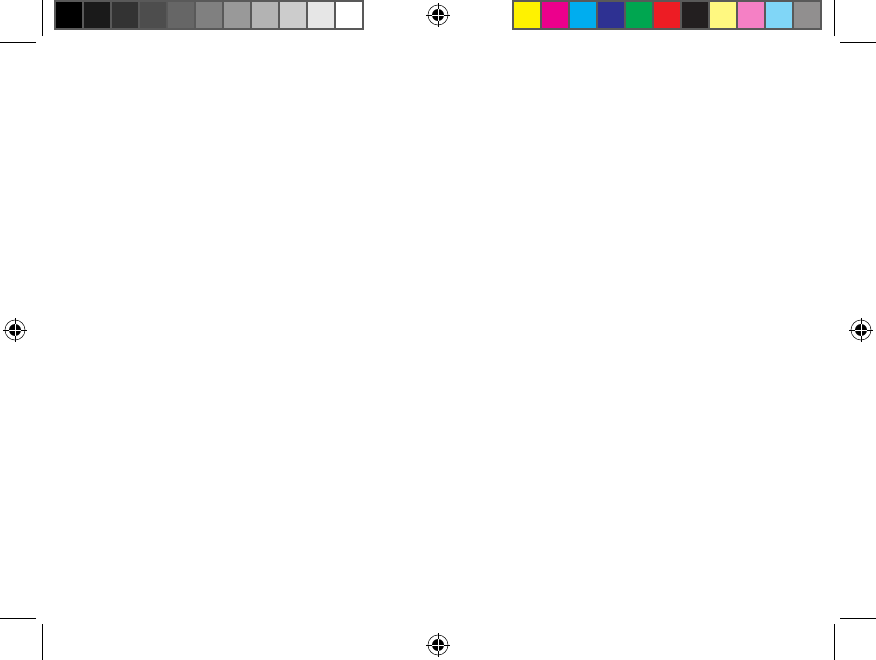
7
ADJUSTING THE EYEPIECE
Your VLR II is constructed with an adjustable eyepiece (+/- 2 Diopter Adjustment) that allows one to focus
the LCD display relative to the image. For users without eyeglasses, simply rotate the eyepiece until the
reticle and object distanced to are in focus to your eye. If you wear glasses, place the eyepiece up to
your glasses and rotate the eyepiece until the reticle and object distanced to are in focus to your eye.
OPERATIONAL SUMMARY
While looking through the 5x eyepiece, depress the power button once to activate the in-view Liquid
Crystal Display (LCD). Place the aiming circle (located in the center of the field of view) upon a target at
least 5 yards away, depress and hold the power button down until the range reading is displayed near
the bottom of the in-view display. Crosshairs surrounding the aiming circle indicate that the laser is
being transmitted. Once a range has been acquired, you can release the power button. The crosshairs
VLRII_1LIM.indd 7 7/11/08 9:00:28 AM


















