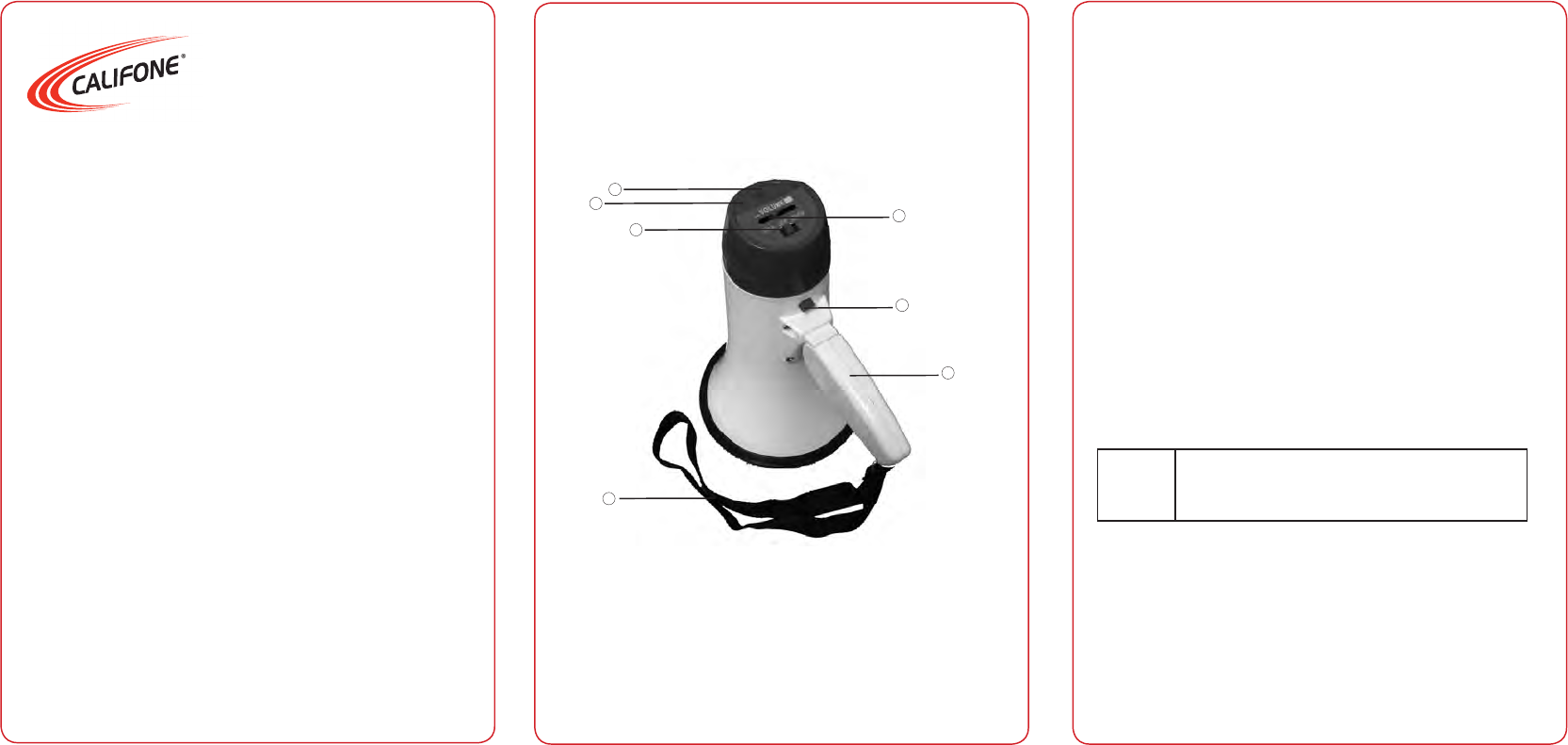
Model PA-8 Megaphone
ThankyouforpurchasingtheCalifone
®
ModelPA-8Megaphone.
Weencourageyoutovisitourwebsitewww.califone.comtoregisteryour
productforitswarrantycoverage,tosignuptoreceiveournewsletter,
downloadourcatalog,andlearnmoreaboutthecompletelineof
Califone
®
audiovisualproducts,includingportableandinstalledwireless
PAsystems,multimediaplayersandrecorders,headphonesand
headsets,computerperipheralequipment,visualpresentation
productsandlanguagelearningmaterials.
1. IMPORTANT SAFETY INSTRUCTIONS
Beforeusingthisproduct,readtheinstructionmanualforimportantsafety
information.Pleaseretainthismanualforfuturereferenceandwarranty
information.
Troubleshooting & Servicing
Donotattempttoserviceorrepairthedeviceyourself.Referallservicing
toqualiedservicepersonnel.Donotattempttomodifythedeviceinany
way.Doingsocouldinvalidateyourwarranty.
Moisture and heat sources
Donotusethisapparatusnearwater(forexample,sinks,baths,pools)or
exposeittorain,moisture,drippingorsplashingliquids.Donotexpose
theunittohightemperatures,highhumidityordirectsunlight.
Cleaning
Whencleaningthedevice,pleaseuseasoft,drycloth.Neveruse
benzene,paint-thinner,orotherchemicalsonthedevice.
Location
Placethedeviceinstablelocation,soitwillnotfallcausingdamageto
thedeviceorbodilyharm.
Intended use
Theproductmayonlybeusedwiththeoriginalpartsintendedforit.
Theproductmayonlybeusedinclosedanddryrooms.Theintended
useincludesadherencetothespeciedinstallationinstructions.The
manufactureracceptsnoliabilityfordamagearisingduetoimproperuse.
2. PACKAGE CONTENTS
• PA-8Megaphone
• 4pcs“C”(UM-2)sizebatteries
• UserManual
3. PART NAMES AND FUNCTIONS
1. Microphone
2. PowerLED
3. VolumeControl
4. FunctionSwitch
5. Batterycompartmentlatch
6. Foldablehandle
7. Clothcarryingstrap
4
3
2
1
5
7
6
califone.com
4. SETUP AND INSTALLATION
1. Ensuretheunitisoff.Toturnofftheunit,slidetheFUNCTION
SWITCHtothe"OFF"position.
2. OpentheBATTERYCOMPARTMENTbypressingthelatchand
insert4pcsof“C”sizebatteriesmakingsurethatthebattery
polarityiscorrect.
5. BASIC OPERATION
1. Adjustthevolumetominimum.
2. SwitchtheFUNCTIONSWITCHto“TALK”forampliyingvoice
throughthebuilt-inmicrophone.Alternatively,adjusttheswitch
tothe“SIREN”positiontoamplifyasirensoundthroughthe
speaker.
3.
Increasethevolumetothedesiredlevel.
4. Toturnoffthespeakingorsirenmode,adjusttheFUNCTION
SWITCHtothe“OFF”position.
CAUTION: No person should stand within 15 feet of the megaphone
while on. Avoid exposing listeners to excessive volume for long periods
of time as this can result in hearing damage.
6. TROUBLESHOOTING
NoSoundor
LowVolume
• Ensurethebatteriesdonotneedtobereplacedandareinstalled
withthecorrectpolarity.
• Ensurethatthefunctionswitchisinsirenorspeakmodeandthe
volumeisup.
• Ensureyouarespeakingdirectlyandcloselytothemicrophone.
califone.com
PA-8 User Manual - JH 2009.10.28.indd 2 10/28/2009 10:09:09 AM




