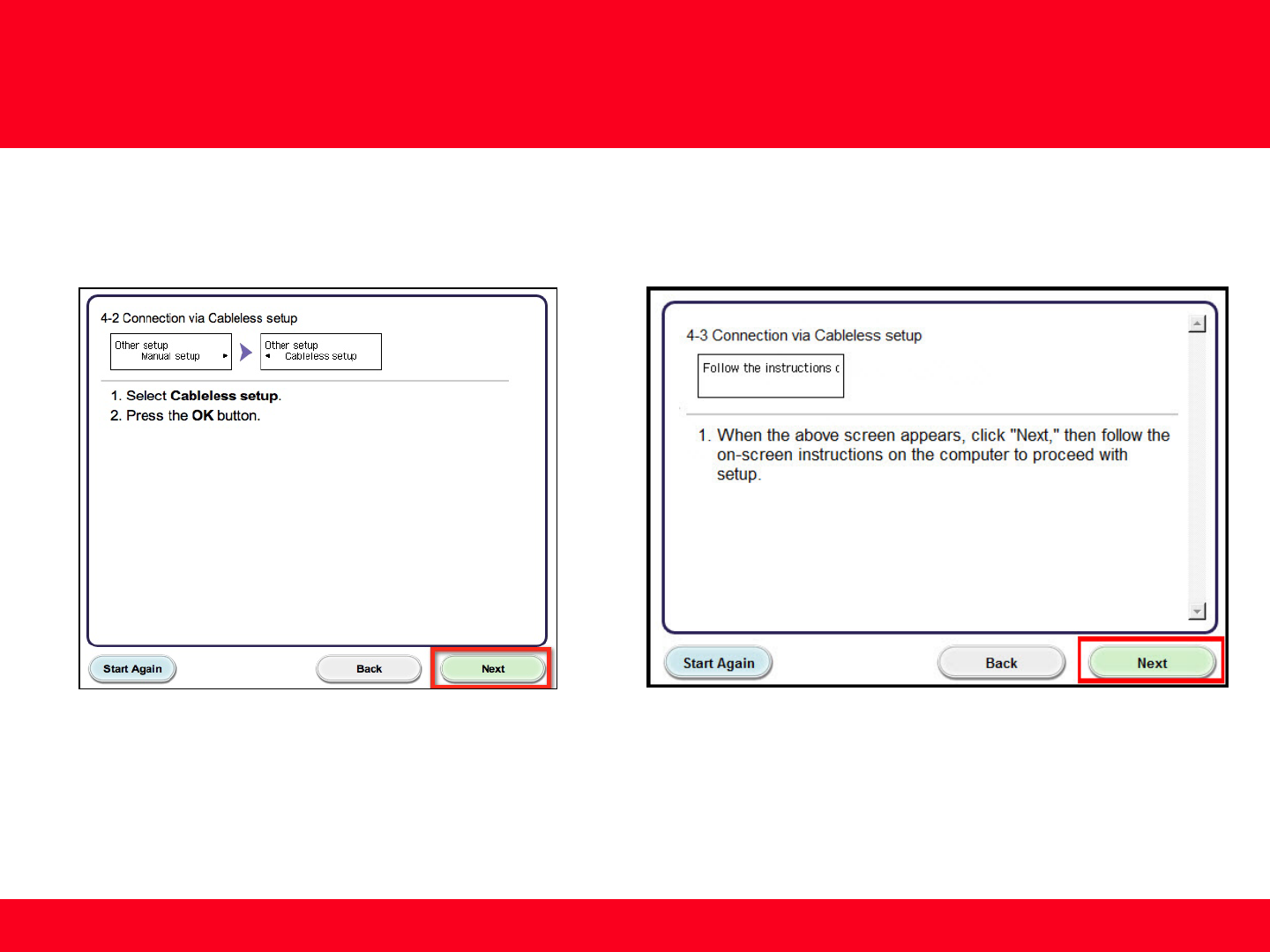
11
Select Cableless setup on your printer and press the OK button.
Click Next on the Connection via Cableless setup screen (4-2).
When the “Follow the instructions…” message appears on the
printer’s LCD, click Next on the Connection via Cableless setup screen
(4-3).
Installing the Drivers & Software
- Connecting to the wireless network


















