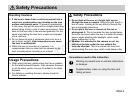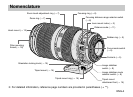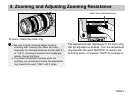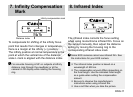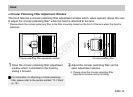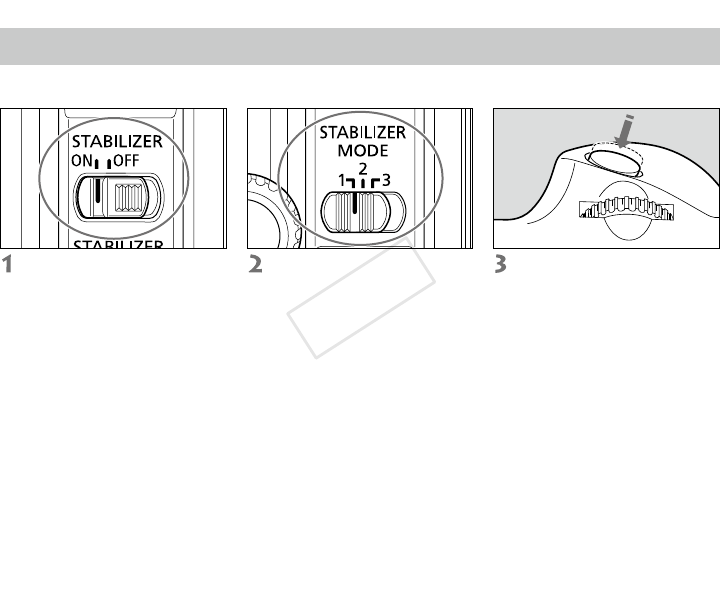
ENG-8
5. Image Stabilizer
You can use the image stabilizer in AF or MF mode.
Set the STABILIZER switch
to ON.
● If you are not going to use the
image stabilizer function, set
the switch to OFF.
Select the stabilizer mode.
● MODE 1: Corrects vibrations in
all directions. It is mainly effective
for shooting still subjects.
● MODE 2: Corrects vertical
camera shake during
following shots in a horizontal
direction, and corrects
horizontal camera shake
during following shots in a
vertical direction.
● MODE 3: Corrects vibration
only during exposure. During
panning shots, corrects vibration
during exposure only in one
direction the same as MODE 2.
First press the shutter
button down halfway, then
press down all the way to
take the picture.
● MODE 1, 2: Press the
shutter button down halfway
to stabilize the image in
the viewnder and enable
stabilization.
● MODE 3: Press the shutter
down halfway to initiate
computation of stabilization,
then press down all the way
to enable stabilization.
COPY