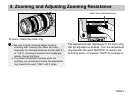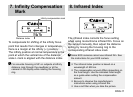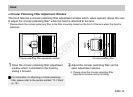ENG-15
Using the Tripod Mount
● An internal screw thread in the tripod mount
attachment foot is exposed when the tripod
mount is detached. Please do not attach a tripod
or monopod to the lens using this internal screw
thread. Doing so will damage the internal screw
thread, making it impossible to attach the tripod
mount to the lens.
● When attaching the tripod mount, rmly tighten
the tripod mount ring so that the tripod mount is
mounted securely to the lens. The lens may fall
from the tripod mount if the lock knob is not fully
tightened.
● Not attaching the tripod mount securely may
result in out of focus images even when using a
tripod or monopod during shooting.
● Please attach the tripod mount in the direction
as shown in the illustration. It is not possible to
attach the tripod mount while positioned in any
other direction.
● The tripod mount ring will make a clicking sound
while rotated which is normal.
Adjusting the Tripod Mount
By loosening the orientation locking knob, you
can rotate the camera to set the image for any
vertical or horizontal position.
COPY