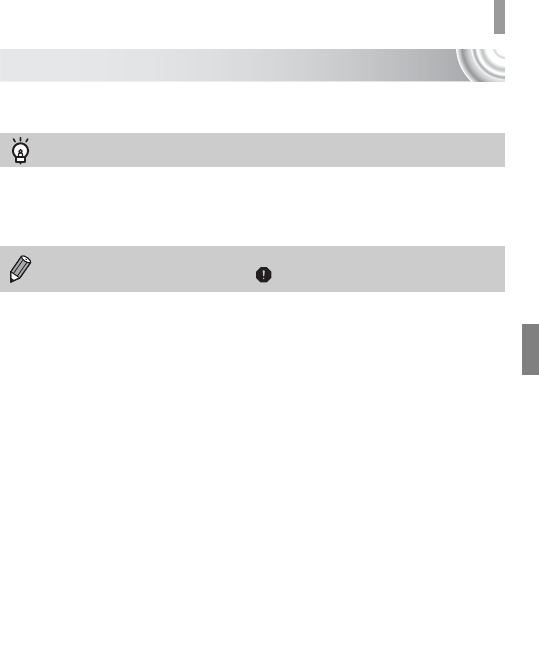
79
Changing the AF Frame Mode
Center
The AF frame is locked to the center. This is effective for focusing on a
specific point.
You can reduce the AF frame size
• Press the n button, choose the 4 tab, then choose the [AF Frame Size]
menu item and [Small] option.
• The setting is configured to [Normal] when the Digital Zoom (p. 58) or Digital
Tele-converter (p. 59) is used.
If the camera cannot focus when you press the shutter button halfway,
the AF frame will turn yellow and will appear.


















