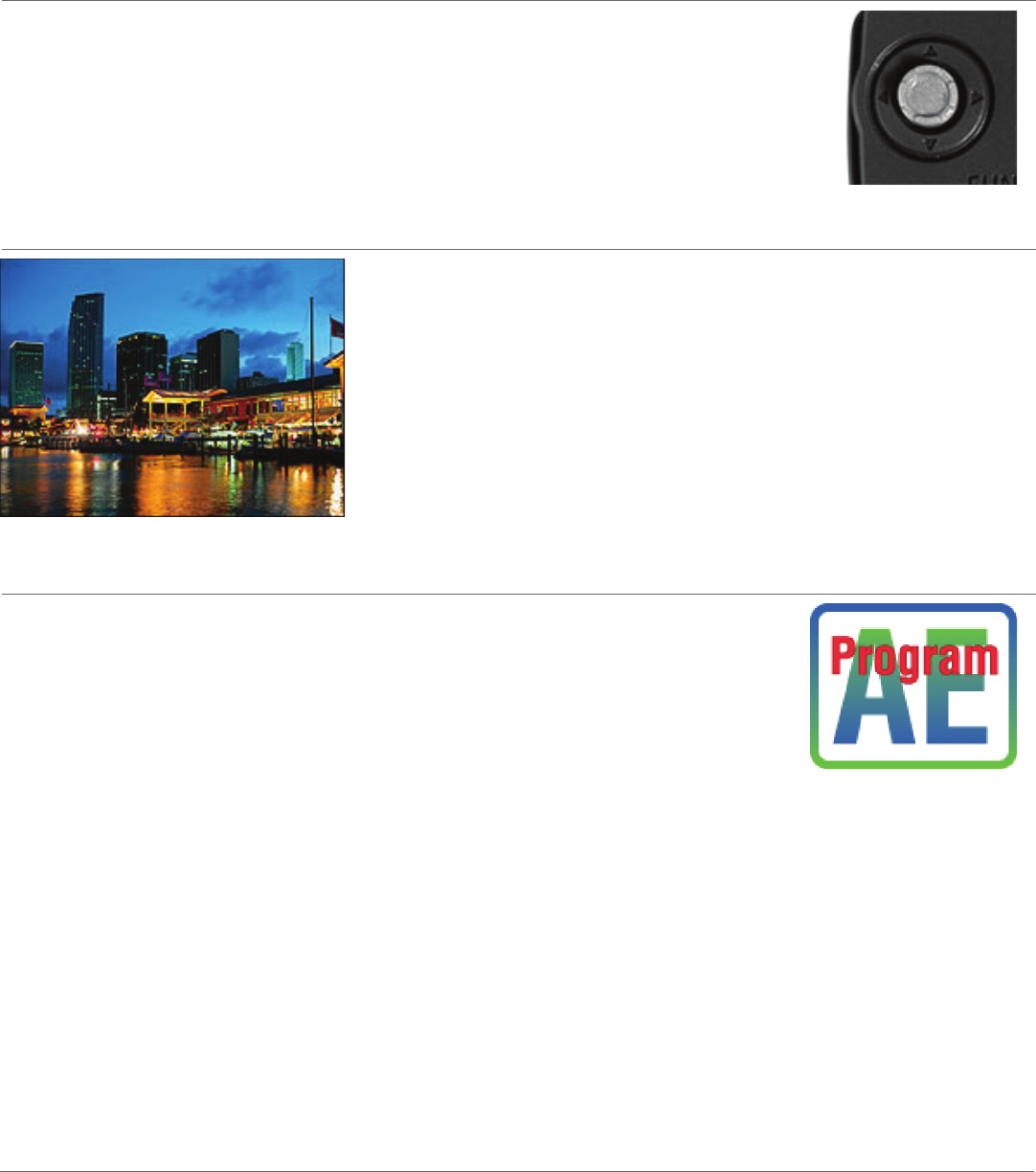
© 2008 Canon U.S.A., Inc. All rights reserved. Duplication in whole or in part without permission is prohibited.
Page 8
Perfect Exposures
The new ZR900 gives you exposure controls found on expensive digital still cameras.
Exposure Lock
With a push of its convenient omni-selector joystick, the ZR900 lets you lock your
exposure settings, and then recompose your shot. For example, you can lock
your exposure while zoomed in on your subject’s face. Then, even if you zoom
out to include a very bright or dark background, your ZR900 will still give your
subject the right exposure. Also, by shifting the omni-selector left or right, you
can adjust your exposure by up to +/-11 stops (+/-2.75 EV).
Auto Slow Shutter Function
The Auto Slow Shutter function ensures perfect exposures in low
light by lowering your shutter speed.
Program AE Mode
The ZR900 comes with Program AE Mode settings that give you perfect
exposures in a variety of conditions: Snow, Beach, Sunset, Spotlight,
Fireworks, Portrait, Sports and Night.

















