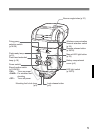12
1
Focus the subject.
Press the shutter button halfway to
focus.
X The shutter speed and aperture will
be set as displayed in the viewfinder.
Check that <D> is lit in the viewfinder.
2
Take the picture.
X When you press the shutter button
completely, the flash will fire and the
picture will be taken.
Taking the Picture
After taking the picture, check the image on the LCD monitor of the camera.
If the light from the flash did not reach the subject, move closer to the
subject and take the picture again. You can also increase the ISO speed
when using a digital camera.
COPY