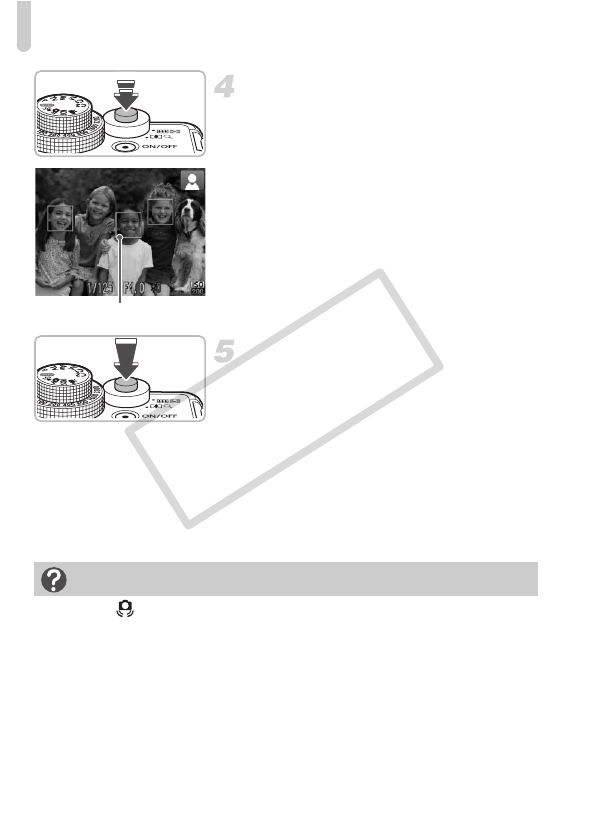
Taking Pictures
26
Focus.
● Press the shutter button halfway to focus.
XWhen the camera focuses, it will beep
twice.
XGreen AF frames appear where the
subject is in focus.
XSeveral AF frames will appear when the
camera focuses on more than one point.
XWhen a moving face is detected, and you
keep the shutter button pressed halfway,
a blue AF frame appears and the focus
and exposure are continuously adjusted
(Servo AF).
Shoot.
● Press the shutter button fully.
XThe camera will play the shutter sound
and shoot.
XThe indicator will blink green while the
image is recorded to the memory card.
XThe image will appear on the screen for
about two seconds.
● You can take a second picture even while
an image is displayed by pressing the
shutter button again.
• a flashing appears?
Attach the camera to a tripod so that the camera does not move and blur the image.
• the camera does not play any sounds?
Pressing the n button while turning on the camera power will turn off all
sounds except for warning sounds. To turn the sounds on, press the n
button, choose the 3 tab, and then choose [Mute]. Press the qr buttons to
choose [Off].
• the image comes out dark even if the flash fired when shooting?
The subject is too far away for the flash to reach. Shoot within the effective flash
range of approximately 50 cm – 7.0 m (1.6 – 23 ft.) at maximum wide angle, and
approximately 50 cm – 4.0 m (1.6 – 13 ft.) at maximum telephoto.
AF Frames
What if...
COPY


















