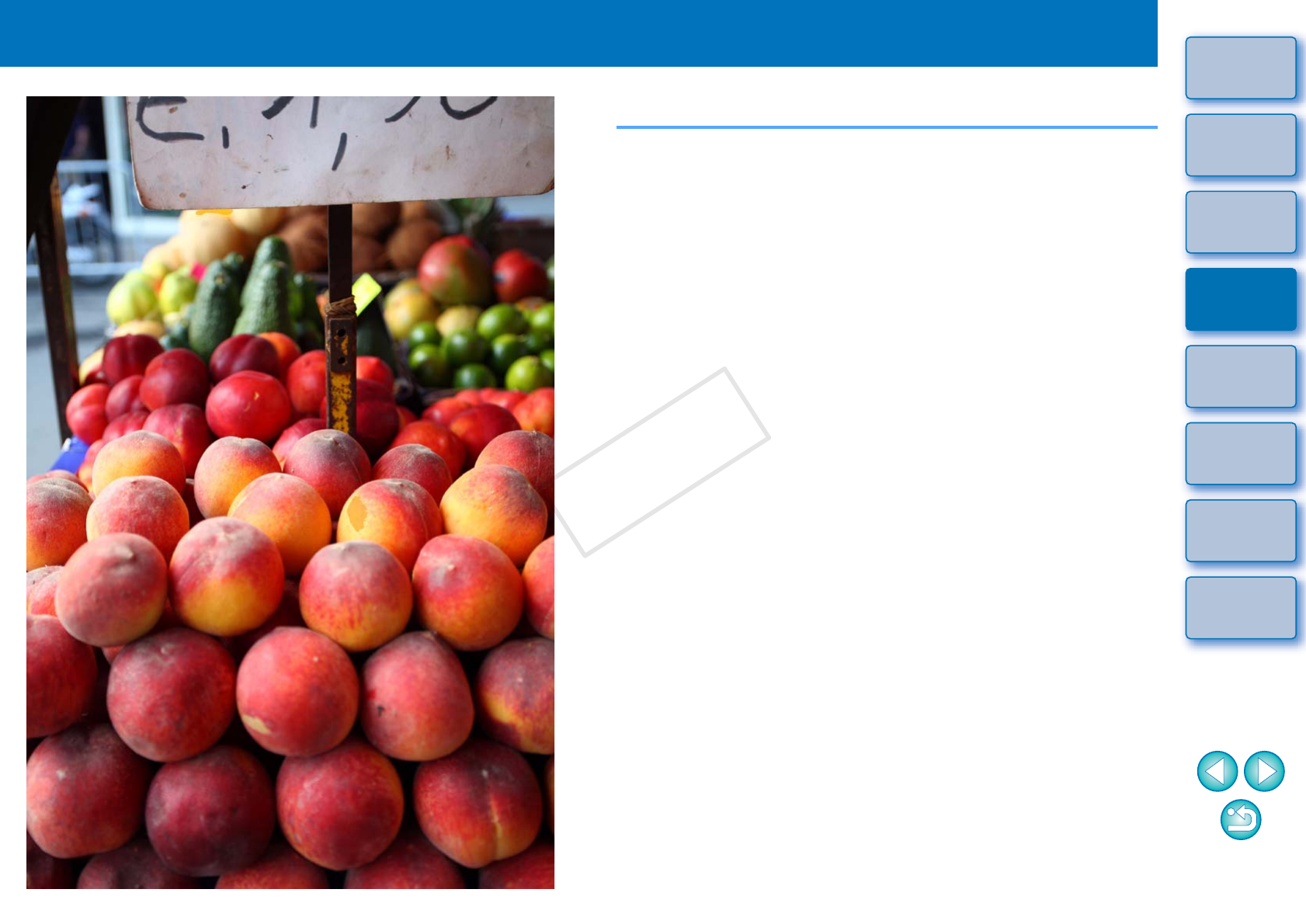
2
11
1
2
3
4
Introduction
Contents at
a Glance
Downloading
Images
Camera
Settings
Remote
Shooting
Reference
Preferences
Index
Setting the Camera from Your Computer
This section explains how to set the camera’s functions from EU.
Setting the Camera Owner’s Name, Copyright Notice
and Date/Time............................................................
12
Available Settings by Camera Model.......................... 13
Setting up Camera Functions .................................. 14
Available Settings by Camera Model.......................... 15
Setting Picture Styles and Applying to the Camera.... 16
Selecting a Picture Style and Applying to the
Camera...................................................................
16
Changing Picture Style Settings and Applying to the
Camera...................................................................
17
Applying Picture Style Files to the Camera ............ 18
Saving White Balance to your Computer ....................
19
Registering Personal White Balance in the Camera ...
20
Setting JPEG Quality and Applying to the Camera .... 21
Adjusting White Balance and Applying to the Camera...
22
Registering Lens Aberration Correction/Peripheral Illumination
Correction Data for the Lens in the Camera........................
22
Setting My Menu and Registering to the Camera .....
24
COPY


















