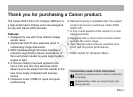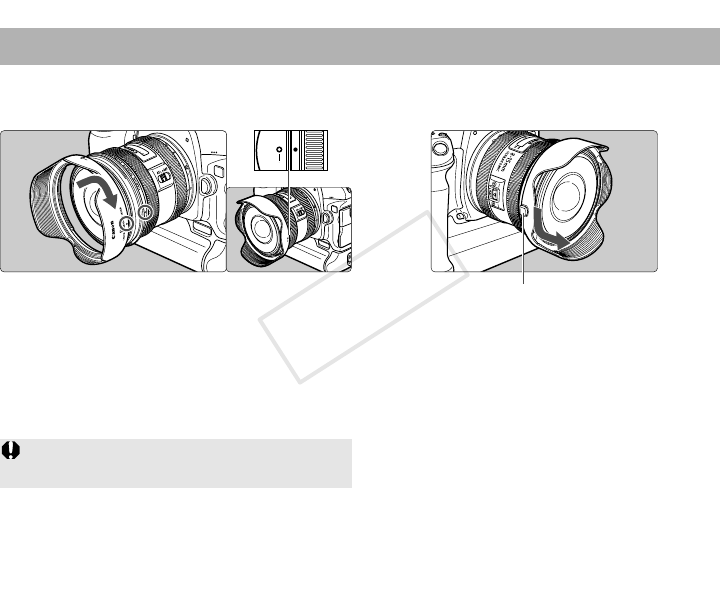
ENG-10
6. Hood
Attaching
To attach the hood, align the hood’s attachment
position mark with the red dot on the front of the
lens, then turn the hood as shown by the arrow
until the lens' red dot is aligned with the hood's
stop position mark.
The EW-77 hood can keep unwanted light out of the lens, and also protects the front of the lens from
rain, snow, and dust.
Removing
To remove the hood, hold down the button on the
side and turn the hood in the direction of the
arrow until the position mark on the hood aligns
with the red dot.
Button
This hood can be used even when the lens cap is
attached to it.
COPY