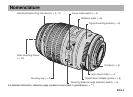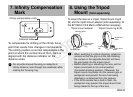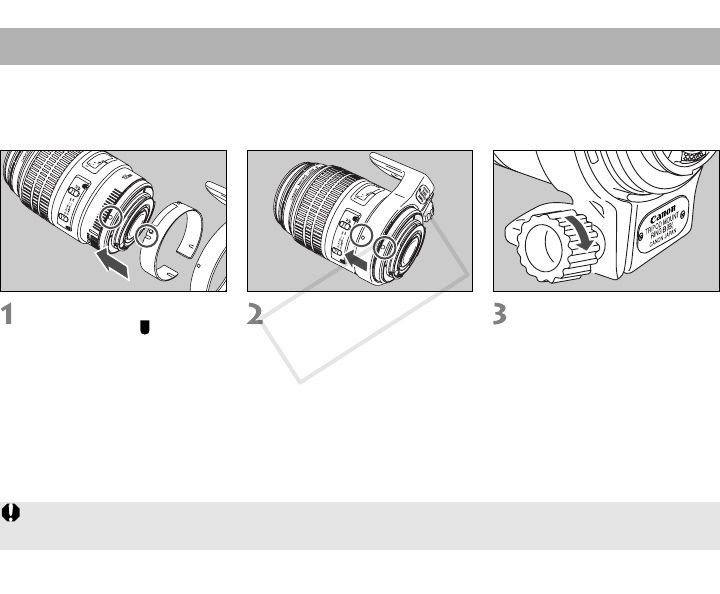
ENG-9
Using the Tripod Mount (Sold separately)
Attaching and Detaching the Tripod Mount
To attach the tripod mount, follow the illustrated procedure below.To remove the tripod mount, follow
the procedure in reverse.
Align the tripod mount
adapter's index with the
lens mount index.Push in
the adapter onto the back of
the lens.
• The tripod mount adapter's
inner lugs should slide into the
grooves on the lens barrel.
The adapter should not be
able to rotate around the lens
barrel.
Loosen the tripod mount’s
lock knob. Align the lens
mount index and the tripod
mount’s index, and slip on
the tripod mount.
Rotate the tripod mount to
the desired position and
tighten the lock knob.
•You can loosen the orientation
lock-knob on the tripod mount
to allow it to rotate as needed
to fit a particular camera
model for switching between
vertical and horizontal
positions.
Depending on the EOS camera model, if a battery pack or vertical grip is attached, the tripod mount may
bump into it.If that is the case, remove the battery pack/vertical grip or the tripod mount.
COPY