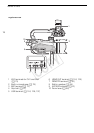Names of Parts
15
Names of Parts
1 Handle unit front screw (0 24)
2 RESET button (0 162)
3 2 (camera/play) button (0 31)
4 DISP. (onscreen display) button
(0 87)/BATT. INFO (battery info)
button (0 158)
5 Double memory card slot cover
6 Memory card slot X (0 37)
7 Memory card slot Y (0 37)
8 Handle unit rear screw (0 24)
9 ON/OFF (CHG) indicator (0 22)
Green - ON
Orange - Standby (0 48)
Red - Charging (0 22)
10 INFRARED switch (0 89)
11 AV OUT terminal (0 124, 126)/
X (headphones) terminal (0 81)
12 COMPONENT OUT terminal
(0 124, 125)
13 Focus ring (0 51)
14 Lens hood (0 25)
15 Built-in microphone (0 78)
16 Audio level dials for CH1 and CH2
(0 77)
17 Audio input switch (0 73)
18 ATT (microphone attenuator)
switches for CH1 and CH2 (0 75)
19 XLR terminal switches for CH1 and
CH2 (0 75)
467
14 13
10
8
9
213
12 11
5
19
1718 16
15
L
e
f
t s
id
e v
i
ew
COPY