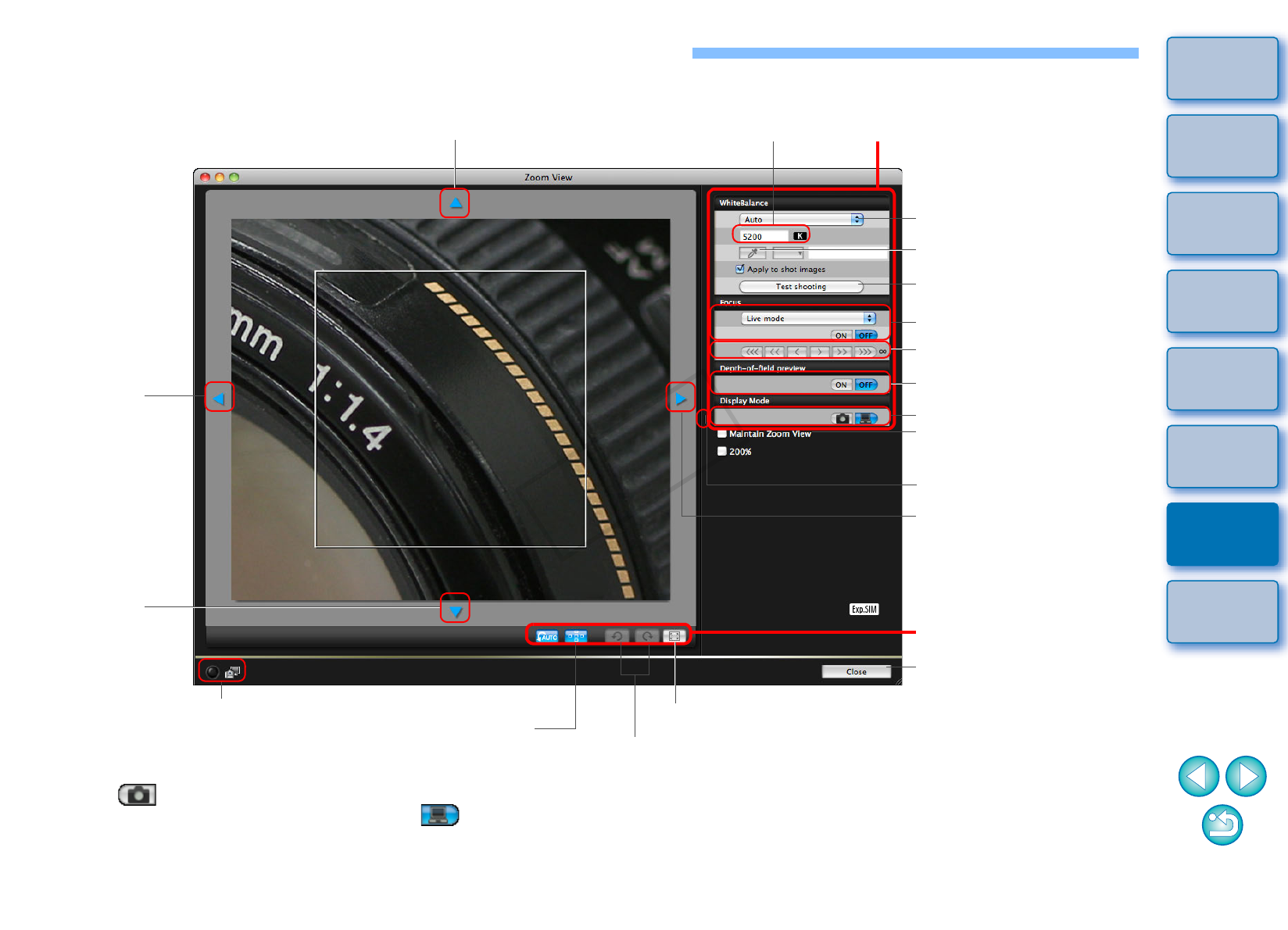
97
1
2
3
4
Introduction
Contents at
a Glance
Downloading
Images
Camera
Settings
Remote
Shooting
Reference
Preferences
Index
List of Zoom View Window Functions
(p.35)
Returns to the [Remote Live View window]
Rotates the image
Sets the color temperatureMoves the display position
Moves the display
position
Controllers 1
Displays the capture window (p.91)
Moves the display
position
Controllers 2
Closes the window
Lens drive (p.36)
Checks the depth of field
(p.40)
Display mode*
Selects the white balance
(p.41)
Displays the [Test
Shooting] window (p.98)
Shows/hides the controllers 1
Moves the display position
Maintains display of the
[Zoom View] window
AF mode (p.36 to p.40)
* Clicking the [ ] button switches to a quality suited to focusing while
viewing on your camera’s LCD monitor; clicking the [ ] button
switches to a quality suited to focusing while viewing on your computer.
AF point show/hide
Click white balance
COPY


















