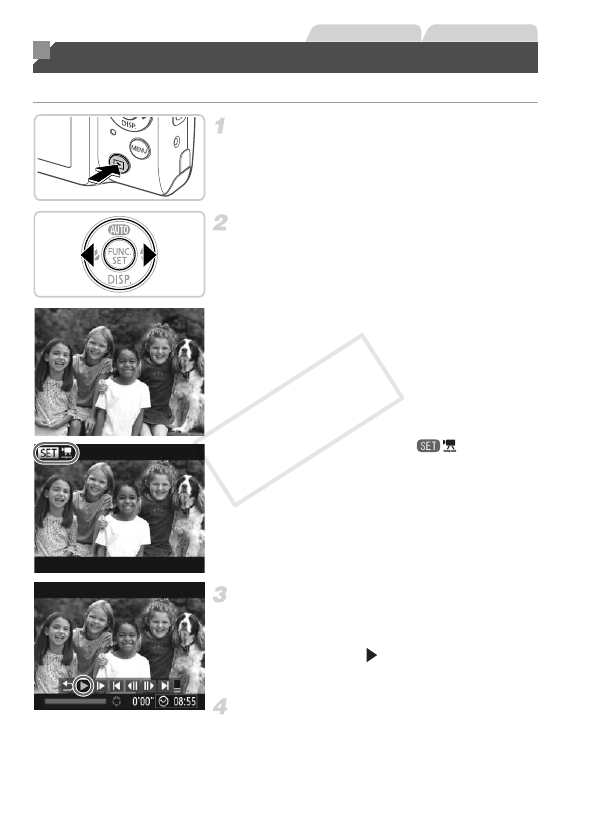
108
After shooting images or movies, you can view them on the screen as follows.
Enter Playback mode.
z Press the 1 button.
XYour last shot is displayed.
Browse through your images.
z To view the previous image, press the q
button. To view the next image, press the r
button.
z Press and hold the qr buttons to browse
through images quickly. Images appear
grainy at this time.
z Movies are identified by a icon. To
play movies, go to step 3.
Play movies.
z To start playback, press the m button to
access the movie control panel, press the qr
buttons to choose , and then press the m
button again.
Adjust the volume.
z Press the op buttons to adjust the volume.
Viewing
Still Images Movies
COPY


















