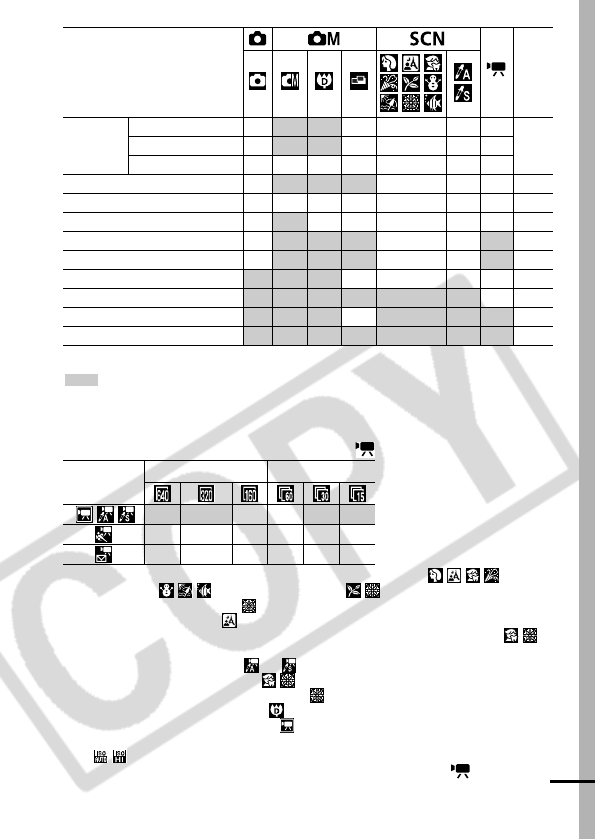
137
Setting available (
z
Default setting)
U Setting can only be selected for the first image. (S Default setting)
(Shaded Area):Setting is retained even when the camera power is shut off.
With the exception of the [Time Zone], [Date/Time], [Language] and [Video System]
settings, all the other menu settings and changes made with the camera buttons can
be reset to the default values in a single operation (p. 31).
(1)(2) The recording pixels and frame rates for the (Movie) mode are as follows.
(3) The default flash setting is Auto Red-eye Reduction in the modes,
Auto in the modes, and Off in the modes.
- The flash cannot be set in mode.
- When the flash fires in mode, the camera will automatically use Slow Synchro mode.
(4) You cannot switch between the Macro/Infinity modes when the camera is in the
modes.
(5) Cannot be selected in the or mode.
(6) AF cannot be selected in the modes.
(7) The AF-assist Beam cannot be set in mode.
(8) [Off] cannot be selected in the mode.
(9) Can only be set and used in the mode.
(10) Automatically set by the camera.
(11) can be selected.
(12) The [Continuous] and [Panning] options cannot be selected in mode.
Metering
Method
Evaluative
–
(10)
z zz
–
(10)
–
(10)
–
(10)
p.53
Center-Weighted Average
–
––––
Spot
–
––––
Exposure Compensation
–
U
––
p.54
Exposure Shift
––––––
p.45
Long Shutter
–
–––––
p.55
White Balance
–
U
–
(10)
–
(10)
(5)
p.57
My Colors
–
U
––
(5)
p.60
ISO Speed
(11)
––
(10)
–
(10)
–
p.67
Auto Rotate
U
–
p.68
Grid Lines
–
p.27
IS Mode
(12)
p.35
Recording Pixels Frame Rate
z
––
z
–
z
–
z
––
––z ––z
Function
Page


















