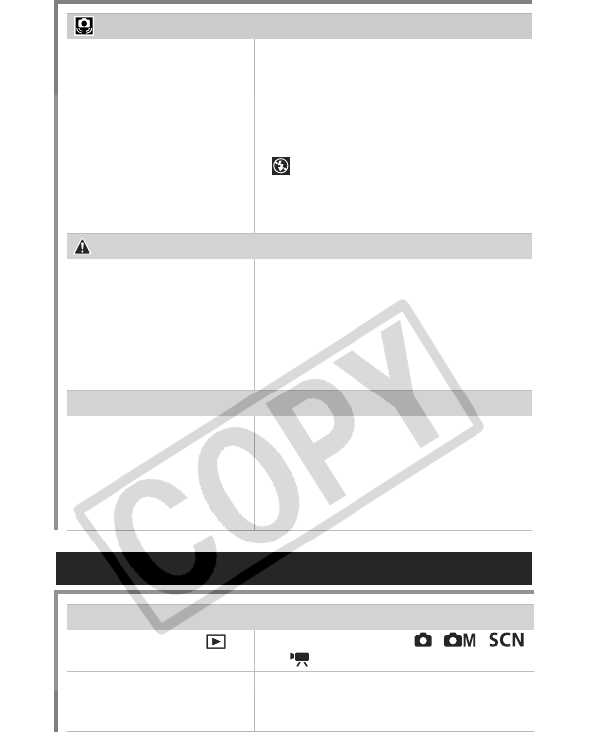
118
appears.
A slow shutter speed has
likely been selected
because of insufficient
lighting.
zSet IS mode to a setting other than
[Off] (p. 32).
zRaise the ISO speed (p. 69).
zSet the Auto ISO Shift to [On]
(p. 70).
zSet the flash to a setting other than
(Flash Off) (Basic Guide p. 14).
zSet the self-timer (Basic Guide p. 16)
and secure the camera to
something, such as a tripod.
appears.
This displays when using
a memory card that has
print settings, transfer
settings or slide show
image selections set by
other DPOF-compliant
cameras.
zTake note that these settings will be
overwritten by those set by your
camera (pp. 97, 107).
Noise displays./Subject's movements are irregular.
Camera automatically
lightened the image
displayed on the LCD
monitor to make it easier
to see when shooting in a
dark area (p. 14).
zThere is no effect on the recorded
image.
Shooting
Camera will not record.
Mode dial is set to
(Playback).
zSet the mode dial to , ,
or (Basic Guide p. 11).
Flash is charging. zThe indicator will light orange when it
is charged. You can then shoot
(Basic Guide p. 6).


















