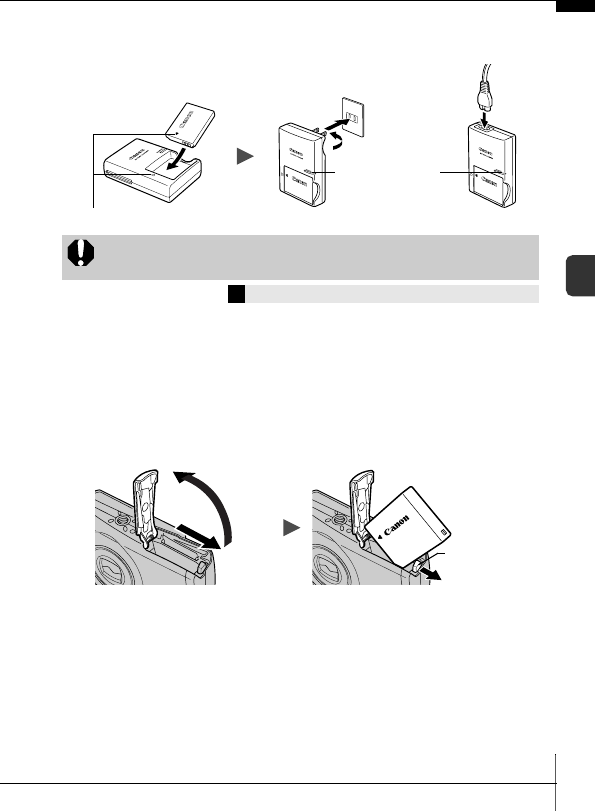
7
The charge indicator will light orange while the battery is
charging. It will change to green when the charge is complete.
Charging takes approximately 2 hours 5 minutes.
2.
Installing the Battery.
1.
Slide the memory card slot/battery cover and open it (
a
,
b
).
2.Push the battery lock in the direction of the arrow (c) and
insert the battery until it locks.
To remove the battery, push the battery lock in the direction of
the arrow (c) and hold it while pulling the battery out.
To protect the battery and prolong its life, do not charge it for
longer than 24 hours continuously.
Î
See the Advanced Guide: Battery Handling (p. 130).
Charge Indicator
Align these symbols
For CB-2LX For CB-2LXE
Battery Lock
b
c
a
Preparations


















