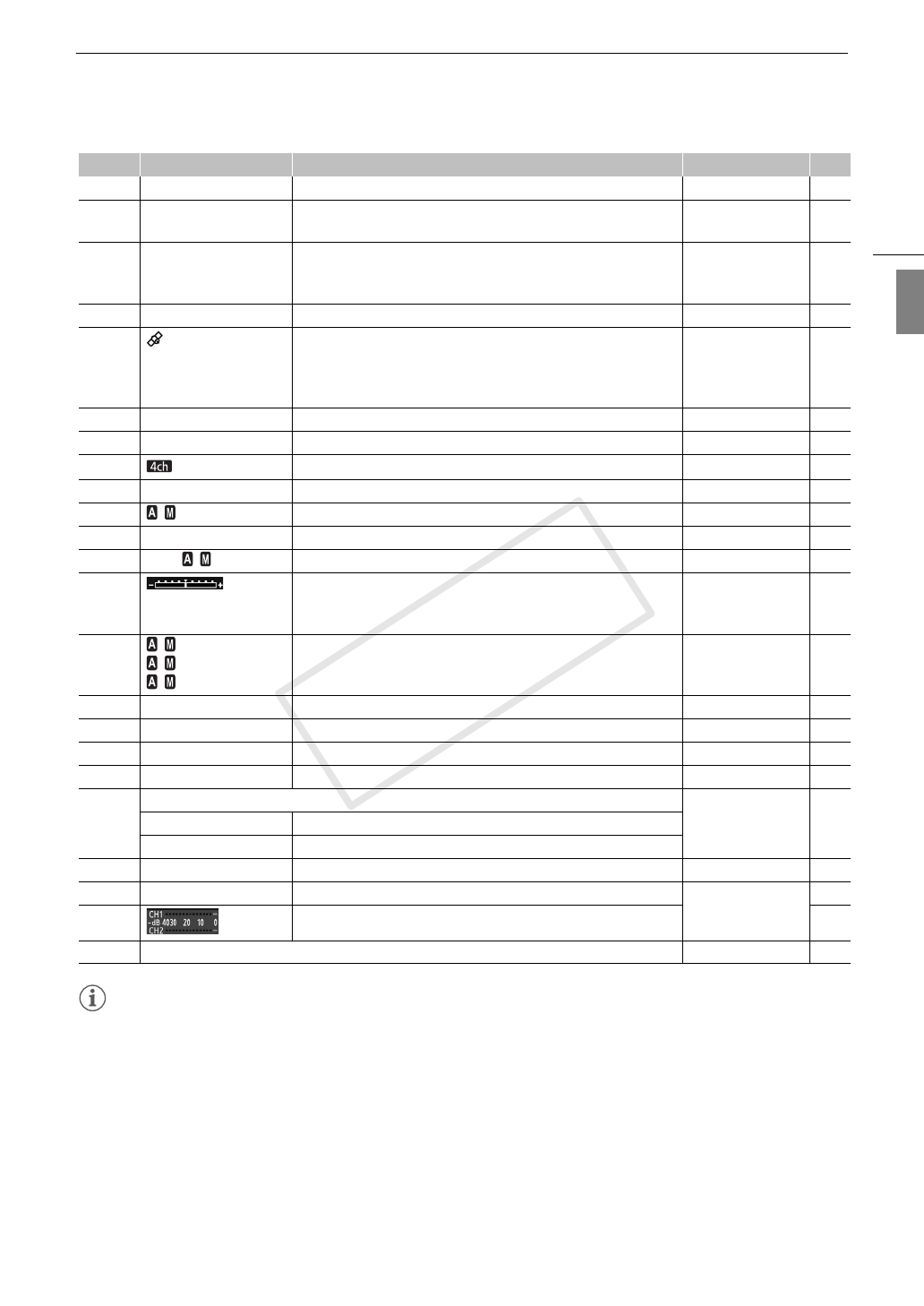
53
Recording Video
English
NOTES
• You can press the DISP. button to switch the onscreen displays in the following sequence.
Show all onscreen displays show only onscreen markers* hide all onscreen displays.
*Only when [£ OLED/VF Setup] > [Markers] > [Enable] is set to [On].
22 1s - 10m00s Interval recording counter 2: [Interval Counter] 118
23 00 Mbps
0000x0000
Bit rate (Mbps) and resolution 2: [Bit Rate/
Resolution]
55
24 00.00P, 00.00i Frame rate
• During slow & fast motion recording, the shooting frame rate is also
displayed (00/00.00P).
2: [Frame Rate] 56
25 REC`, STBY` Output recording command 2: [Rec Command] 49
26 GPS signal: continuously on - satellite signal acquired; flashing -
satellite signal not acquired.
• Displayed only when an optional GP-E2 GPS Receiver is connected
to the camcorder.
2: [GPS] 114
27 Q User memo 2: [User Memo] 111
28 00 00 00 00 User bit 2: [User Bit] 93
29 4-channel audio recording 2: [4-Channel Input] 100
30 CH0/CH0 Audio output channels 2: [Monitor Channels] 166
31 / F0.0 Aperture value 1: [Iris] 65
32 À, Á Conversion lens 1: [Conversion Lens] 80
33 L/M/H / 00.0dB Gain 1: [Gain] 62
34 Exposure bar
• Only displayed when the gain, iris and shutter are all set to manual
adjustment.
1: [Exposure] 67
35 / 1/0000,
/ 000.00Hz,
/ 000.00°
Shutter speed 1: [Shutter] 58
36 AE ±0.00 AE Shift 1: [Exposure] 67
37 J, K Peaking 1: [Peaking] 84
38 b, c, d Digital tele-converter 1: [Tele-converter] 74
39 ^ Magnification 1: [Magnification] 84
40 OIS functions 1: [OIS Functions] 87
Å, Ä Image stabilizer
È Powered IS
41 T Output onscreen displays 2: [Output Display] 165
42 æ Audio peak limiter 2: [Audio Level] 106
43 Audio level meter 105
44 Date/time – 28
Number Icon/Display Description Custom Display A
C OPY


















