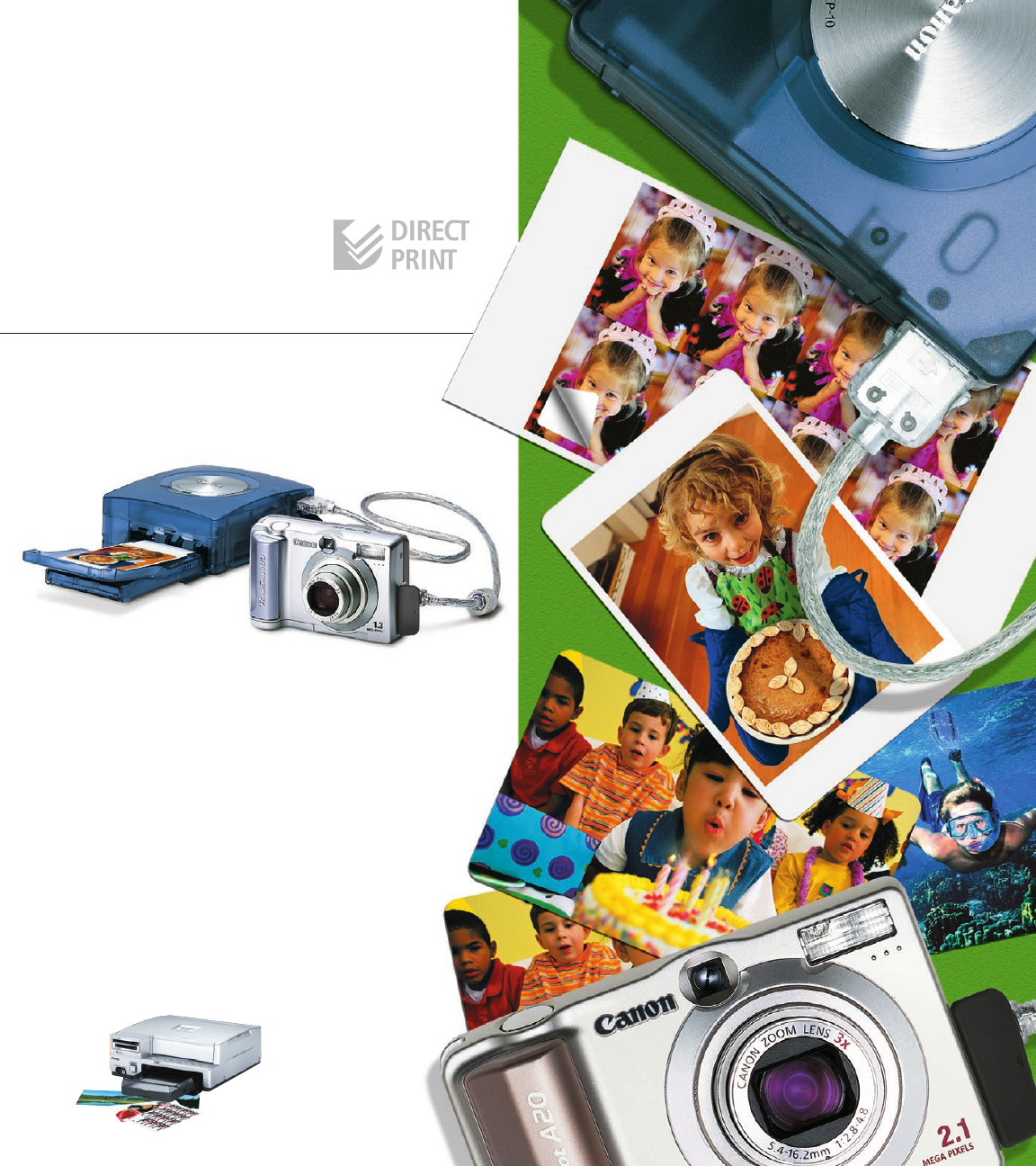
With the A20 and A10’s Direct Print Mode, skip your
computer altogether and use the Card Photo Printer
CP-10 . You’ll have a print to show to your friends in
under a minute.
Just plug the camera and the printer
together with the direct printer cable, follow the
instructions on the camera’s LCD monitor, and in less
than 60 seconds you will have a credit card-size print
or 8 mini-labels of your image.
Shoot and Show:
Printing Was
Never Easier
Designed specifically to complement the A20 or A10,
the CP-10 is as easily portable, and as simple to use
as the camera itself. It delivers high-resolution – 300
x 300dpi – borderless credit card-sized prints, using
the dye-sublimation printing method for superior color
gradation and neutral tints. A protective overcoating
keeps your prints from fading due to handling or
exposure to sunlight.
The CD-300 is another way to get great prints
of your digital images. Don’t bother with
complicated connections –just pop the A20’s
or A10’s CompactFlash
™
card right in the
printer and choose between 4” x 6”, 4” x 10”
or multi-image print sizes. Dye-sublimation
technology ensures vibrant, high-quality prints
and protective over-
coating means they’ll
stay that way.
4








