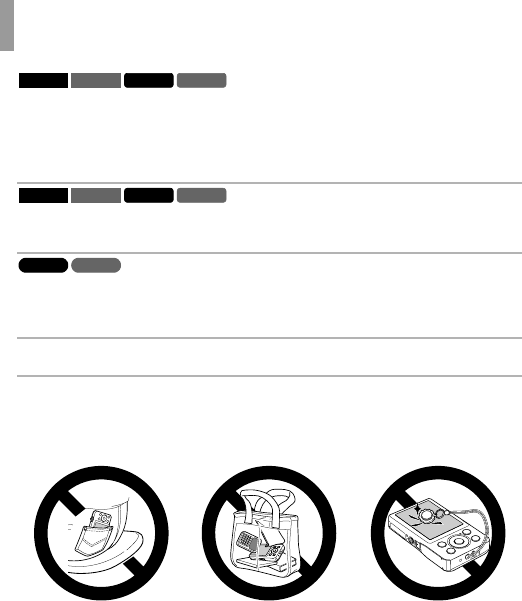
Safety Precautions
14
• Unplug the battery charger from the power outlet after charging is complete, or
when you are not using it.
• Do not place anything, such as cloth, on top of the battery charger while it is
charging.
Leaving the unit plugged in for a long period of time may cause it to overheat and distort,
resulting in fire.
• Do not place the battery near pets.
Pets biting the battery could cause leakage, overheating or explosion, resulting in fire or
damage.
• Do not charge batteries of different types at the same time, or use older batteries
together with newer batteries.
• Do not insert the batteries with the + and – terminals reversed.
This may cause the product to malfunction.
• Do not sit down with the camera in your pocket.
Doing so may cause malfunctions or damage the screen.
• When putting the camera in your bag, ensure that hard objects do not come into
contact with the screen.
• Do not attach any hard objects to the camera.
Doing so may cause malfunctions or damage the screen.
A4000 IS A3400 IS A2400 IS A2300
A4000 IS A3400 IS A2400 IS A2300
A1300 A810


















