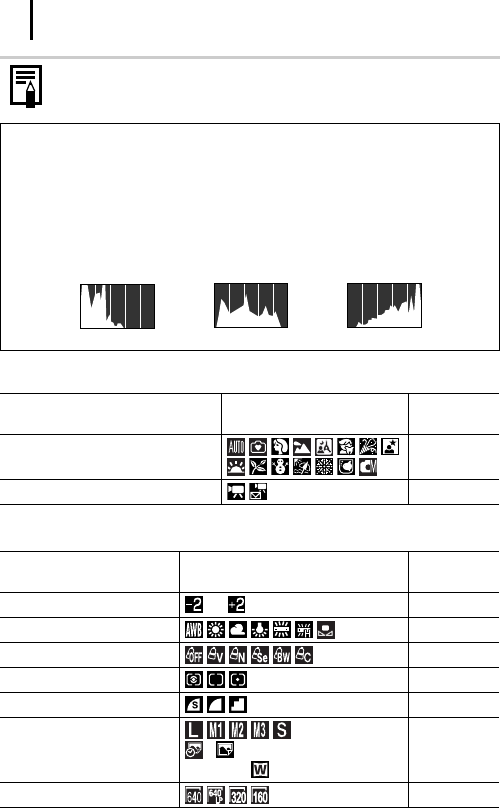
48
Shooting Mode
FUNC. Menu
Information for images shot on other cameras may not display
correctly.
Histogram Function
The histogram is a graph that allows you to check the brightness of
an image. The greater the bias toward the left in the graph, the darker
the image. The greater the bias toward the right, the brighter the
image. By using the exposure compensation function, you can
correct the image brightness before shooting (p. 90).
Item Options
Reference
Page
Still Image
pp. 15, 66
Movie pp. 24, 71
Menu
Item
Reference
Page
Exposure Compensation
...
p. 90
White Balance p. 94
My Colors p. 97
Metering Mode p. 91
Compression p. 64
Recording Pixels (Still
Image)
( when the date has not
been set)
p. 63
Recording Pixels (Movie) p. 74
Sample Histograms
Balanced ImageDark Image Bright Image


















