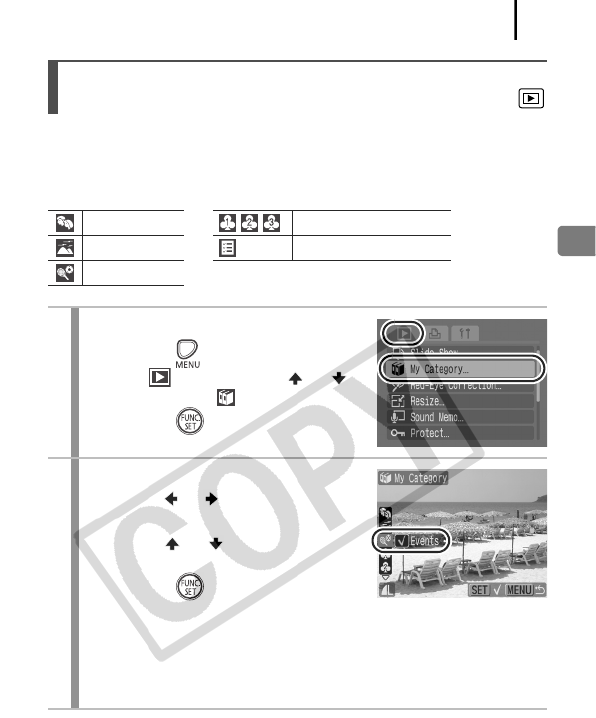
109
Playback/Erasing
You can organize images into prepared categories. Once organized
into categories, you can jump to and display the image you want
(p. 107).
Organizing Images by Category
(
My Category)
People My Category 1 – 3
Scenery To Do
Events
1
Select [My Category].
1. Press the button.
2. In the menu, use the or
button to select .
3. Press the button.
2
Make settings.
1. Use the or button to select an
image to classify.
2. Use the or button to select a
category.
3. Press the button.
• You can cancel the classification by pressing the FUNC./SET
button again.
• Press the MENU button to complete the setting.
• You can also set this in index playback.


















