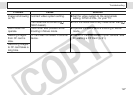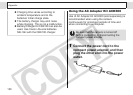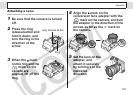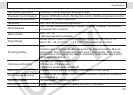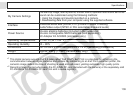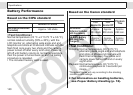134
Appendix
z Completely remove all dust and dirt from
conversion lenses with a lens blower
brush before use. The camera may
focus on any dirt that remains.
z Exercise due caution when handling the
lenses since it is easy to dirty them with
finger prints.
z Be careful not to drop the camera or
adapter when removing the ring.
z When shooting with these attachments,
please use the LCD monitor to compose
your shots. The attachments block part
of the view through the viewfinder, and
the area shown in the viewfinder does
not match the area of the shot that is
actually recorded. Also, the angle of
view cannot be confirmed in the
viewfinder.
z You should not shoot images in
mode when using these attachments.
Although it is possible to select this
mode at the camera, the PhotoStitch
software will not be able to stitch the
images together at the computer.
Camera Care and Maintenance
Use the following procedures to clean the
camera body, lens, viewfinder, LCD monitor
and other parts.
Camera
Body
: Wipe the camera body with a soft
cloth or eyeglass lens wiper.
Lens : First use a lens blower brush to
remove dust and dirt, then remove
any remaining dirt wiping the lens
lightly with a soft cloth.
z Never use synthetic cleaners
on the camera body or lens. If
dirt remains, contact the
closest Canon Customer
Support Help Desk as listed on
the separate Canon Customer
Support leaflet.