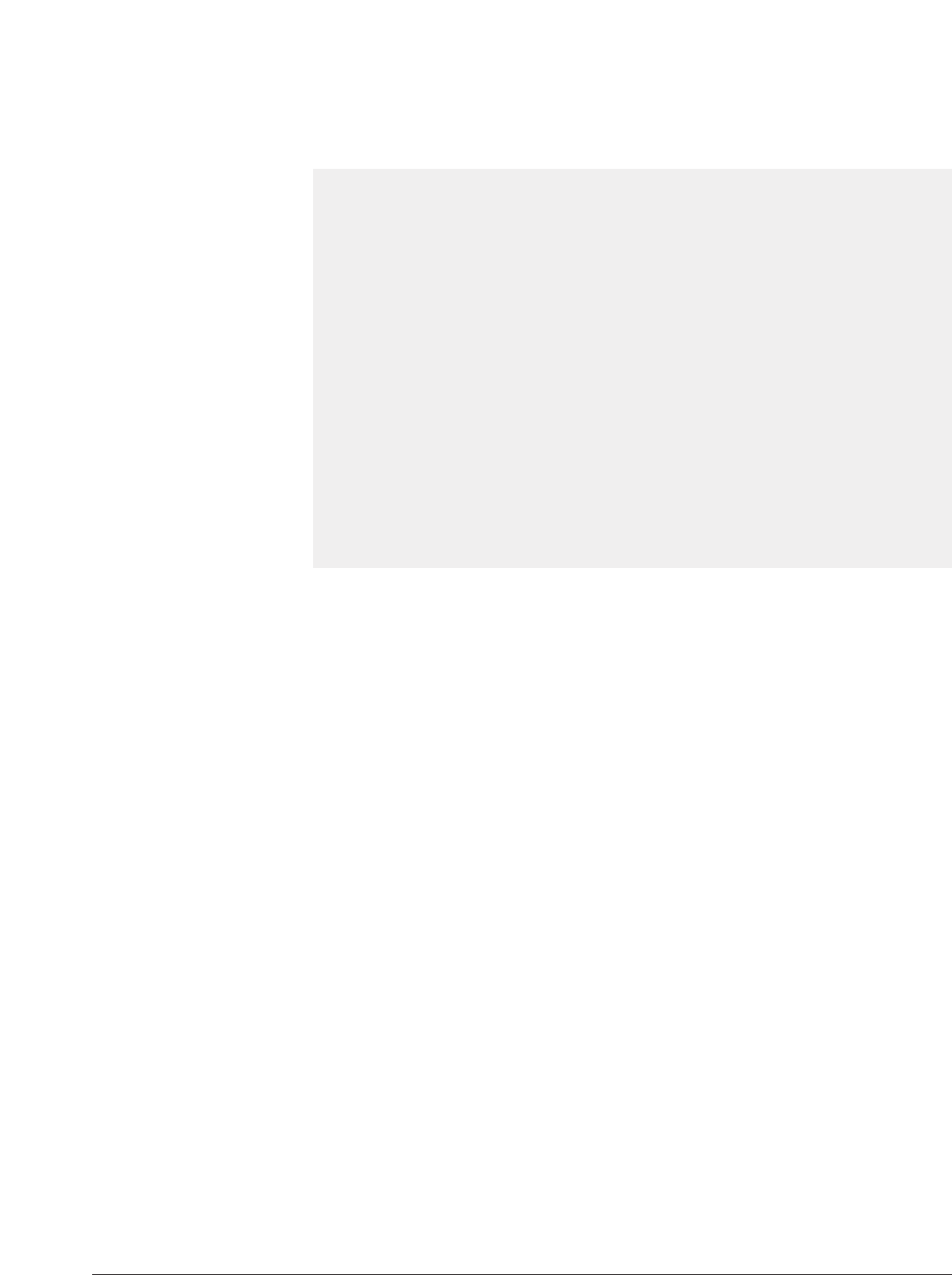
I. CAMERA FEATURES AND OPERATION 22
and l
et you experiment knowledgeably with other combinations that might be better
s
uited to your specific needs.
Personal Function 00
Onc
e you get a combination of Custom Functions that works best for you, it can then
be saved (along with any other C.Fns you use) as a Custom Function Group by
registering it with Personal Function 00. P.Fn 00 has the ability to register up to three
different groups of Custom Functions, so you can have one group for sports, one
group for events, and another for everyday shooting. This allows you to quickly switch
from combination to combination based on what you’re shooting without having to
remember what C.Fn numbers need to be set. P.Fn 00 can be set in-camera, without
having to be tethered to the computer like the other P.Fns.
To use P.Fn 00, locate the Custom Functions/Personal Functions menu on the LCD
monitor. (It’s the last tab on the right.) Scroll down to Personal Functions and let go of
the Select button. If necessary, press the Select button again and rotate the QCD until
you reach P.Fn 00. You will then have the option of registering the currently selected
group of custom functions or applying a group of C.Fns that have already been registered.


















