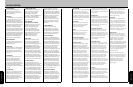SPECIFICATIONS 17
Accessories
SYSTEM AND ACCESSORIES
SPECIFICATIONS
System Chart
SOFTWARE SOLUTION
NEW SOFTWARE
PACKAGE:
For Business and Personal
Applications
The EOS-1D Mark II is bundled with
image processing software aimed at
two different types of users. Digital
Photo Professional is aimed at
professional users who need fast RAW
image processing, while EOS Viewer
Utility provides control over camera
settings such as personal functions
(not available in DPP, which has no
function for communicating with the
camera). Both applications are
compatible with Windows 98SE/ Me/
2000/ XP, and Mac OS X 10.1
and 10.2 and Mac OS 9.0 - 9.2.
• EOS Viewer Utility/ EOS Capture
An upgraded version of File Viewer
Utility. Preview display of RAW images
is now faster and changes in the
interface make operation easier.
Features compatible with the ICC Profile
and Exif 2.21 are also provided. EOS
Capture hasa revamped version of
RemoteCapture’s user interface.
EOSCapture is provided as the remote
function for EOS Viewer Utility and
Digital Photo Professional.
• Digital Photo Professional (DPP)
A new RAW image-processing program
for high-speed processing of RAW
images. It is geared to the professional
photographer’s workflow. It is five to
six times faster than File Viewer Utility
and is compatible with multiple color
space settings (sRGB, Adobe RGB, Wide
Gamut RGB) and CMS (Color Management
Settings) using ICC Profiles.
The range of processing options in DPP
includes color channels, tone curves,
exposure compensation, white balance,
dynamic range, brightness, contrast,
color saturation, ICC Profile embedding,
and assignment of monitor profiles.
It features instantaneous RAW image
adjustment display and supports CR2,
RAW and Exif TIFF, and DCF and Exif
JPEG image formats.
DPP is capable of copying multiple
adjustments as a recipe that can then
be applied to other images, saved and
loaded. In comparison mode, edited and
original images can be displayed at the
same time and compared top-and-bottom,
left-and-right or as a split image.
DPP manages conversion and saving of
RAW images in a single batch-processing
operation. As part of the much faster
and simplified workflow, once images
have been adjusted in DPP, a Transfer
Images function allows swift transfer
into Photoshop or any other imaging
program.
In addition to the single-image printing
function available on normal printers,
DPP supports linked printing with the
Easy-PhotoPrint software for Canon
Direct Photo Printers. Images printed
from DPP using Easy-PhotoPrint and
a Direct Photo Printer can be printed
in faithful colors, taking maximum
advantage of the printer color space.
• TWAIN Driver (Windows only)
Connect the camera to a compatible PC
(with supplied FireWire
™
cable) or use
a peripheral card reader. Then view
and download images directly from
the CF or SD memory card.
• WIA Driver (Windows XP only)
This enables the camera to take
advantage of Microsoft’s WIA (Window
Image Acquisition) standard for
Windows XP. Connecting the camera
to the computer lets Explorer download
images directly, without the need for
any other driver.
• PhotoStitch
For automatically compositing multiple
images into a single image. Panoramic
photos and 2 x 2 composite images can
be created easily using this program,
perfect for business and personal
applications.
Computer System
Requirements
PC with one of the below Operating
System preinstalled
*Upgraded machines not supported.
Operating System
Windows 98 SE/Me/2000/XP
CPU
Windows XP: 300MHz Pentium or better
Windows 98 SE/Me/2000:
150MHz Pentium or better
RAM
Windows XP: Min. 256MB required
Windows 98 SE/Me/2000:
Min. 128MB required
Interface
USB
Available Hard Disk Space
– ZoomBrowser EX/PhotoRecord:
Min. 120MB
– PhotoStitch: Min. 40MB
– TWAIN Driver: Min. 25MB
– WIA Driver: Min. 25MB
– RemoteCapture: Min. 20MB
– File Viewer Utility: Min. 100MB
Display
Required:
800 x 600 dots,
High color (16-bit) or more
Recommended: 1024 x 768 dots,
True color (32-bit) or more
Remarks
CD-ROM drive required for installation.
Macintosh computer with one of the
below Operating System installed
(users of first-generation iMacs require
a firmware update.)
Operating System
MacOS X (version 10.2 recommended)/
MacOS 9.0 ~ 9.2 (Mac OS 9.2 recommended)
CPU
Power PC
RAM
MacOS X (10.1, 10.2): Min. 256MB required
MacOS 9.0 ~ 9.2: Min. 128MB required
Interface
USB
Available Hard Disk Space
– ImageBrowser: Min. 50MB
– PhotoStitch: Min. 30MB
– RemoteCapture: Min. 15MB
– File Viewer Utility: Min. 100MB
Display
Required: 800 x 600 dots,
32,000
color
or more
Recommended: 1024 x 768 dots or more
Remarks
CD-ROM drive required for installation.
* The WIA driver runs on Windows XP and
Windows Me.
* The TWAIN driver runs on Windows 2000
and Windows 98SE.
16 IMAGE MANAGEMENT
IMAGE MANAGEMENT
Remote Switch RS-80N3 (2.6 ft. cord)
Ni-MH PackNP-E3
Ni-MH Charger NC-E2
DC Coupler Kit DCK-E1Speedlite Transmitter ST-E2
Speedlite 550EX Timer Remote Controller TC-80N3
(2.6 ft. cord)
Macro Twin Lite MT-24EX Wireless Controller LC-4
(Up to 330 ft. range)
Data Verification System Kit DVK-E2
Video Cable VC-100
Interface Cable IFC-200D4/IFC-450D4/
IFC-200D44/IFC-450D44