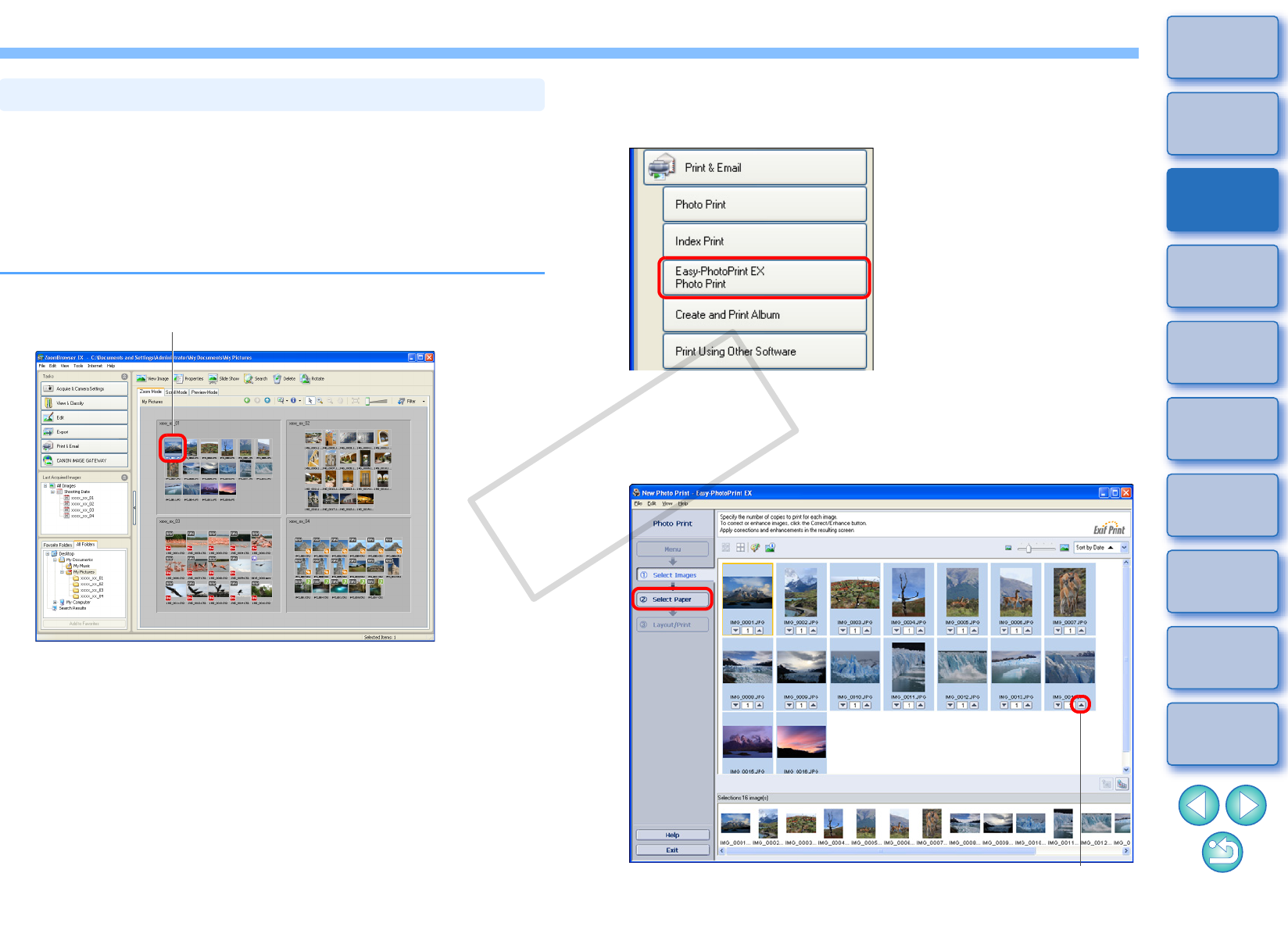
18
1
Basic
Operation
Reference
Introduction
2
Advanced
Operation
4
5
Using the
Internet
3
High-Level
Functions
Index
Contents
Lookup
Preferences
Table of
Contents
If you have an inkjet printer that is compatible with the Easy-PhotoPrint
EX (hereinafter, “EPP EX”) software for Canon printers, you can start up
EPP EX from within ZB and easily perform high-quality photo printing.
To perform this printing, it is necessary to first install EPP EX version 1.0
or later on your computer.
Also, Easy-PhotoPrint users can select [Easy-PhotoPrint] in step 2 and
print following the same steps.
1
Select the image to be printed.
To select multiple images, click on the images while holding
down the < Ctrl > key on the keyboard.
You can select all the images inside a folder by clicking on an
empty part of the folder.
Printing an Image Using Easy-PhotoPrint EX
Click
2
Start up EPP EX.
Click the buttons [Print & Email] X [Easy-PhotoPrint EX Photo
Print].
EPP EX starts up.
3
Specify the number of copies to be printed and then
click [Select Paper].
Easy-PhotoPrint EX
Click to increase the number of copies to be printed
C OPY


















