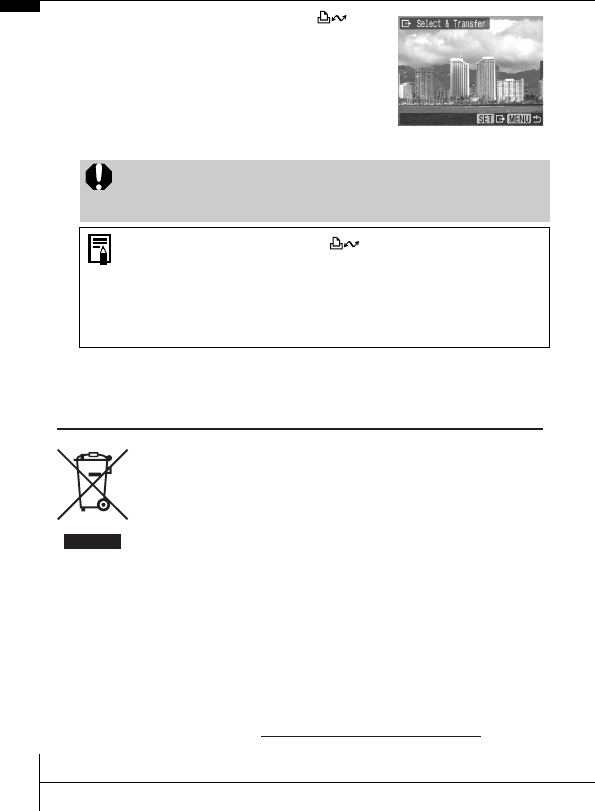
32
• The images will download. The
button will blink blue while downloading
is in progress.
• Images can also be selected during
index playback (Advanced Guide p. 77).
• Press the MENU button to return to the
Direct Transfer menu.
Only JPEG images can be downloaded as wallpaper for a
computer. On the Windows platform, the files are
automatically created as BMP images.
The option selected with the button is retained even
when the camera's power is turned off.
The previous setting will be in effect the next time the Direct
Transfer menu is displayed. The image selection screen will
appear directly when the [Select & Transfer] or the
[Wallpaper] option was last selected.
European Union (and EEA) only.
This symbol indicates that this product is not to be disposed of with
your household waste, according to the WEEE Directive
(2002/96/EC) and your national law. This product should be handed
over to a designated collection point, e.g., on an authorized
one-for-one basis when you buy a new similar product or to an
authorized collection site for recycling waste electrical and electronic
equipment (EEE). Improper handling of this type of waste could have
a possible negative impact on the environment and human health
due to potentially hazardous substances that are generally
associated with EEE. At the same time, your cooperation in the
correct disposal of this product will contribute to the effective usage
of natural resources. For more information about where you can drop
off your waste equipment for recycling, please contact your local city
office, waste authority, approved WEEE scheme or your household
waste disposal service.
For more information regarding return and recycling of WEEE
products, please visit www.canon-europe.com/environment.
(EEA: Norway, Iceland and Liechtenstein)


















