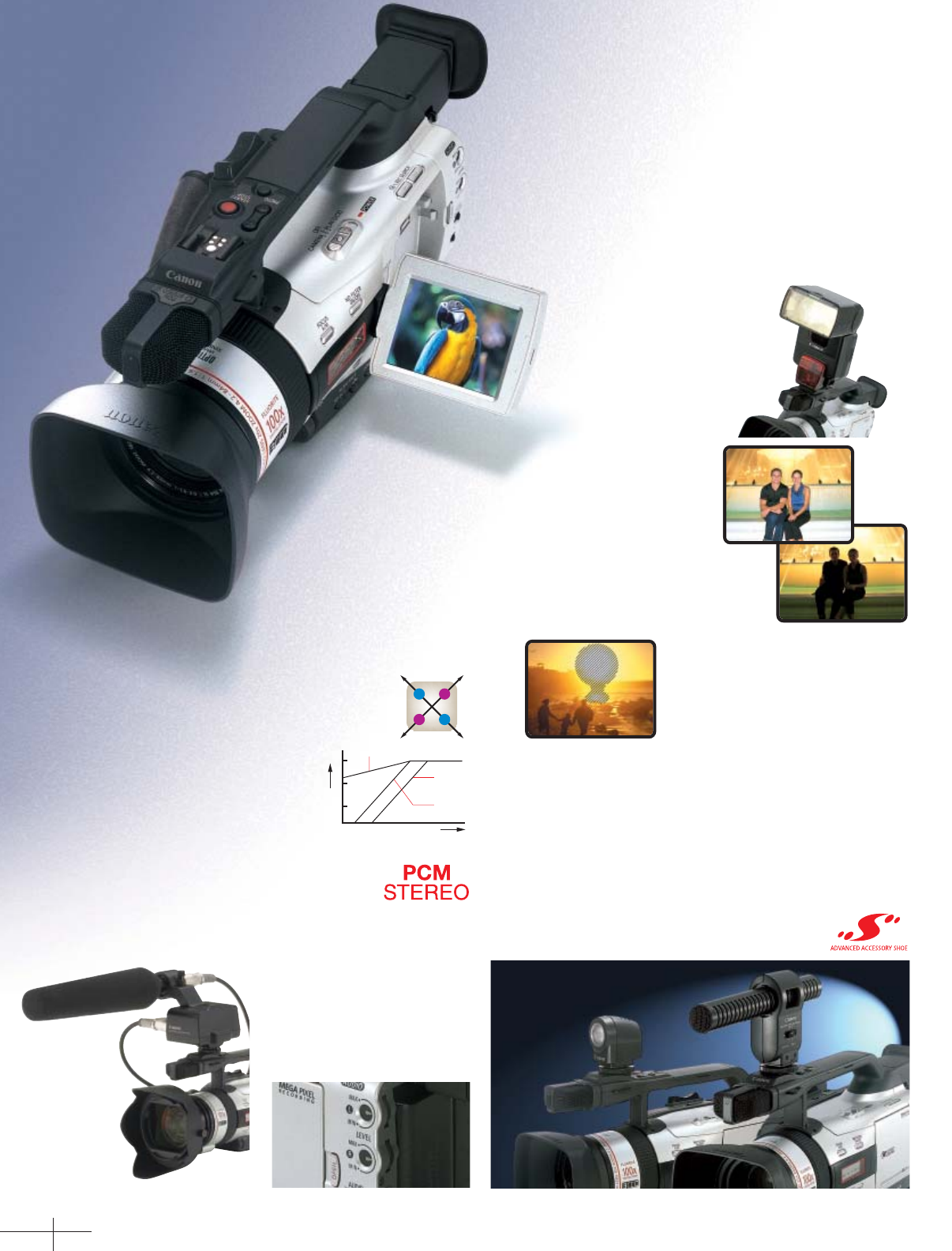
6
PCM Digital
Stereo
Sound
The GL2 is complete with
selectable audio modes; 16
bit and 12 bit. 16 bit, the
highest quality, produces CD
quality, two channel sound on
one track. The 12 bit mode
divides the audio track into
two, recording two channels
on one track while leaving the
remaining track open for post
production audio recording.
Direction Accurate
Microphone
This microphone incorporates
two pairs of pick-up elements
each for left and right. This
arrangement realizes a
superior directional ability and
fuller, richer stereo sound.
Also, you can change the
microphone frequency
characteristics to match the
recording
condition (normal,
voice,
windscreen).
Front
Rear
L1
L2
R1
R2
Normal
RESPONSE
f [Hz]
Wind
screen
Voice
XLR Audio Inputs
The optional MA-300
Microphone Adapter is
equipped with 2 XLR
connectors for use with
professional audio equipment
and a BNC video connector.
Advanced
Accessory Shoe
Simply slide on an accessory,
and the shoe transmits power
directly from the GL2 . Choose
to attach Canon’s DM-50
Directional Stereo
Microphone*, the stereo
shotgun mic with high
sensitivity and super-
directional pick up. Or, attach
the VL-3 Video Light*, which
can either stay on
continuously or turn on/off
automatically in response to
changes in the brightness of
the shooting
situation.
*Optional
Interval Timer
With the interval timer, you
can record for a selected time
with selected interval. This
function is convenient for
nature observation such as
flowers, sunsets, etc. You can
select the interval time from 30
sec, 1 min, 5 min and 10 min,
and the recording time from
0.5 sec, 1 sec, 1.5 sec and 2
sec.
Zebra Pattern
Reveal areas of overexposure,
using these diagonal stripes to
guide you when setting the
aperture and shutter speed.
Select from five levels: 80, 85,
90, 95, and 100 %.
Clear Scan
The GL2 can be adjusted to
match the frequency of a CRT
monitor, allowing you to record
it without rolling black bars.
SMPTE Color Bars
The GL2 generates SMPTE
color bars for accurate
matching to your monitor or
edit suite.
Manual Audio
Control
For complete control, the GL2
offers 2 channel manual audio
adjustment. The audio level
can be monitored by an
external illuminated VU meter
or in the viewfinder/LCD view
screen.
SLR-Style
Flash Photography
Attach a Canon Speedlite E-
TTL flash (420EX or 550EX) to
use the GL2 for flash
photography, just like you
would with an SLR camera.
The camera sets the flash
duration, sending out a pre-
exposure flash to ensure
correct exposure before the
main flash is sent out.
With
Speedlite
Without
Speedlite












