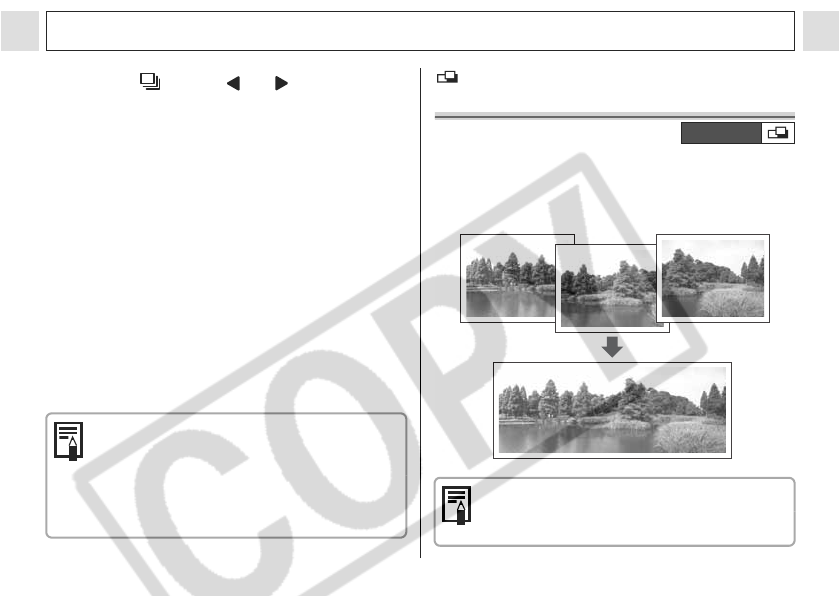
48
Shooting – The Basics
3 Select using or and press
the FUNC. button.
4 Press the shutter button halfway
to lock the focus.
5 Press the shutter button all the
way to shoot.
z Shooting will stop when the shutter button is
released.
z The continuous shooting speed is approx. 2.2
frames per second (Large/fine, LCD monitor
off. These figures reflect Canon’s testing
standard. The actual figures will vary
according to the subject and shooting
conditions.).
z The interval between frames may
lengthen somewhat when the internal
memory becomes full.
z The flash can be used, but the interval
between images will lengthen to
accommodate the flash recharge time.
Shooting Panoramic Images
(Stitch Assist)
Use this mode when taking shots that you
want to combine into a panorama. To create
the panorama itself, you must stitch the
images together using your computer.
To create the panorama with your
computer, use the PhotoStitch software
that came with your camera.
Mode Dial


















