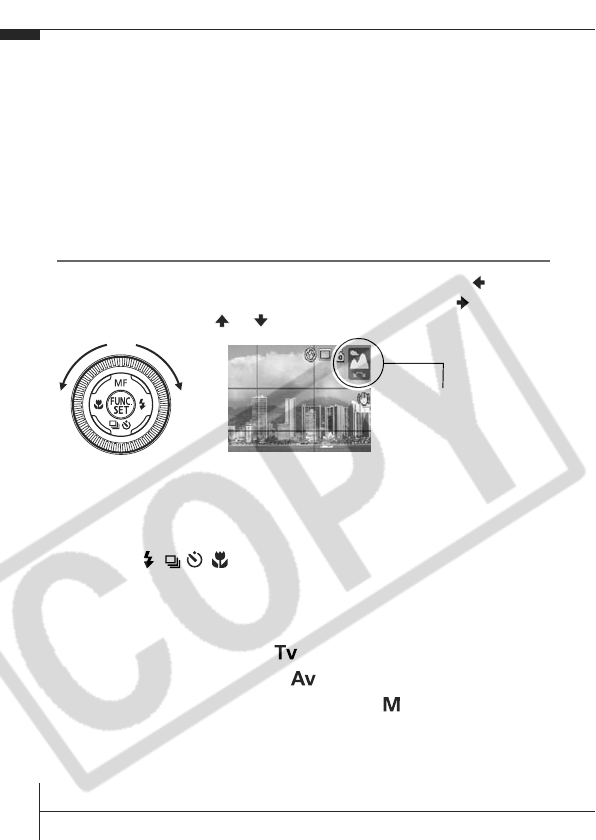
4
Using the Optical Viewfinder to Shoot
Turning the LCD monitor off (Advanced Guide p. 12) and using the
optical viewfinder can help conserve power while shooting.
• You can adjust the viewfinder with the diopter adjustment dial to
adapt to your vision so that the subject appears in sharp focus.
Adjustments of –3.0 to +1.0 1/m (dpt) can be made.
• The viewfinder has a field of vision of approximately 80% of the
actual shooting image.
Using the Control Dial
Turning the control dial counterclockwise is equivalent to pressing the button,
while turning the control dial clockwise is equivalent to pressing the button (it is
equivalent to pressing the or button with some functions).
You can perform the following operations when you turn the control dial.
The Shooting Functions
• Selecting Special Scene modes (p. 11)
• Selecting / / (pp. 14, 16, 17, Advanced Guide p. 44)
• Selecting the FUNC. menu item (p. 20)
• Selecting the movie mode (Advanced Guide p. 54)
• Selecting the shooting direction in Stitch Assist mode (Advanced Guide p. 52)
• Selecting a shutter speed in (Advanced Guide p. 48)
• Selecting an aperture value in (Advanced Guide p. 50)
• Selecting the shutter speed and the aperture value in (Advanced Guide p. 51)
• Selecting the AF Frame (Advanced Guide p. 61)
• Adjusting the focus in manual focus mode (Advanced Guide p. 65)
• Program Shift (Advanced Guide p. 69)
• Adjusting the exposure (Advanced Guide p. 41)
When this arrow is
displayed, operation is
carried out using the
control dial.


















