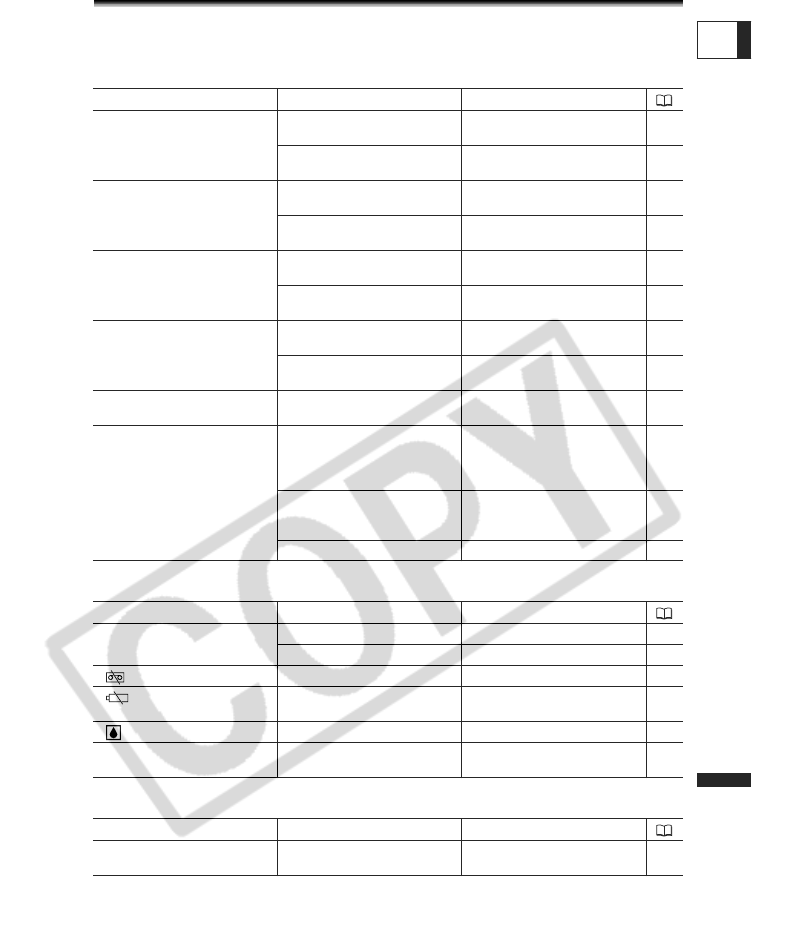
83
Additional
Information
E
Troubleshooting
If you have a problem with your camcorder, refer to this checklist. Consult your dealer or a
Canon Service Center if the problem persists.
Power Source
Recording/Playback
Recording
Problem Cause Solution
Camcorder will not turn on. Battery pack is exhausted. Replace or charge the battery
pack.
12
Battery pack is not correctly
attached.
Attach the battery pack
correctly.
12
The camcorder switches off
by itself.
Battery pack is exhausted. Replace or charge the battery
pack.
12
Power save function has
been activated.
Turn on the camcorder.
22
Cassette compartment will
not open.
Battery pack is exhausted. Replace or charge the battery
pack.
12
Cassette compartment cover
is not fully open.
Open the cassette
compartment cover fully.
15
Cassette compartment
stopped during loading/
unloading.
Battery pack is exhausted. Replace or charge the battery
pack.
12
The camcorder malfunctions. Consult a Canon Service
Center.
–
LCD/viewfinder switches on
and off.
Battery pack is exhausted. Replace or charge the battery
pack.
12
Battery pack will not charge. Battery packs will not charge
outside the temperature
range of 0 °C and 40°C (32
°F and 104 °F).
Charge the battery pack in
temperatures between 0 °C
and 40 °C (32 °F and 104 °F).
–
Battery packs become hot
with use and may not charge.
Wait until the battery pack
temperature is below 40 °C
(104 °F) and retry charging.
–
The battery pack is damaged. Use a different battery pack. –
Problem Cause Solution
Buttons will not work. Camcorder is not turned on. Turn on the camcorder.
22
Cassette is not loaded. Load a cassette.
15
“ ” flashes on the screen. Cassette is not loaded. Load a cassette.
15
“ ” flashes on the screen. Battery pack is exhausted. Replace or charge the battery
pack.
12
“ ” flashes on the screen. Condensation is detected. See reference page.
79
“REMOVE THE CASSETTE”
appears on the screen.
Camcorder stopped operating
to protect the tape.
Unload and reload the
cassette.
15
Problem Cause Solution
Image will not appear on the
screen.
Camcorder is not set to
CAMERA mode.
Set the camcorder to
CAMERA mode.
22


















