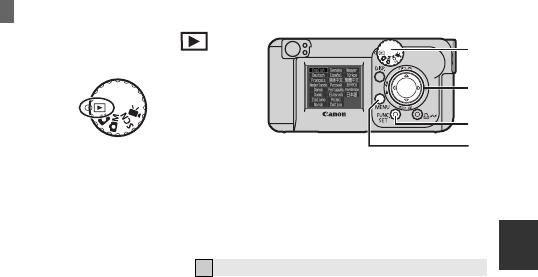
3
Setting the Display Language
1 Set the mode dial to
(playback) (a).
2 Hold down the FUNC./SET
button (b) and press the MENU button (c).
3 Use the S, T, W or X button (d) to select a language and
press the FUNC./SET button (b).
Î
The language can also be set in the Set up menu (p. 11)
a
b
c
d
Preparations


















