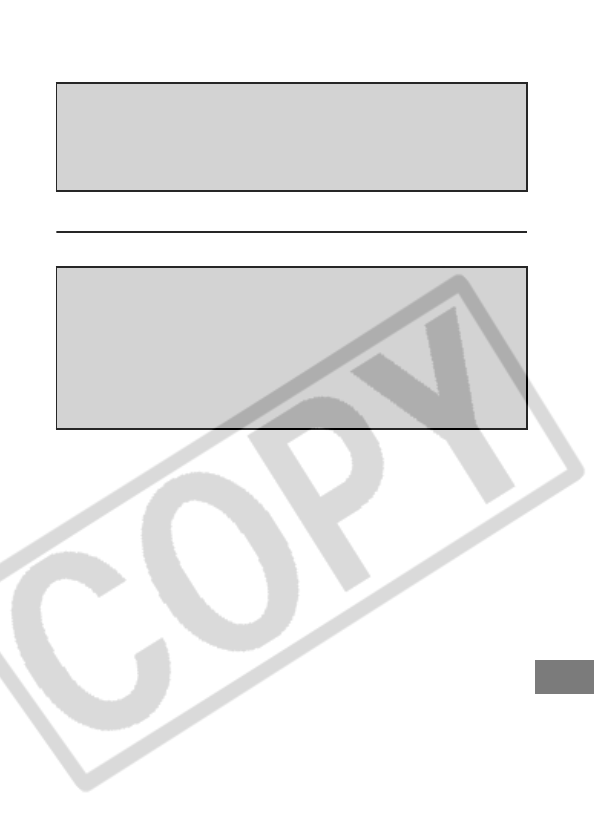
73
See page 68.
• The ID photo print function cannot be used.
• If you select an image which has had the shooting date
embedded in it using a camera with the Postcard Date Imprint
mode, [Date] in the [Style] menu will be set to [Off]. If you set
[Date] to [On], dates will appear twice on the printed image.
• To print the date, set the [Date] setting in [Set up] on the screen
in Step 1 to [On]. You cannot set the date to print with the
[Style] menu in Step 2.
• When the print type is set to [Index], the [Date] and [File No.]
cannot be printed at the same time.
• When the print type is set to [Standard], the [File No.] cannot be
printed.
• The ID photo print function cannot be used.


















