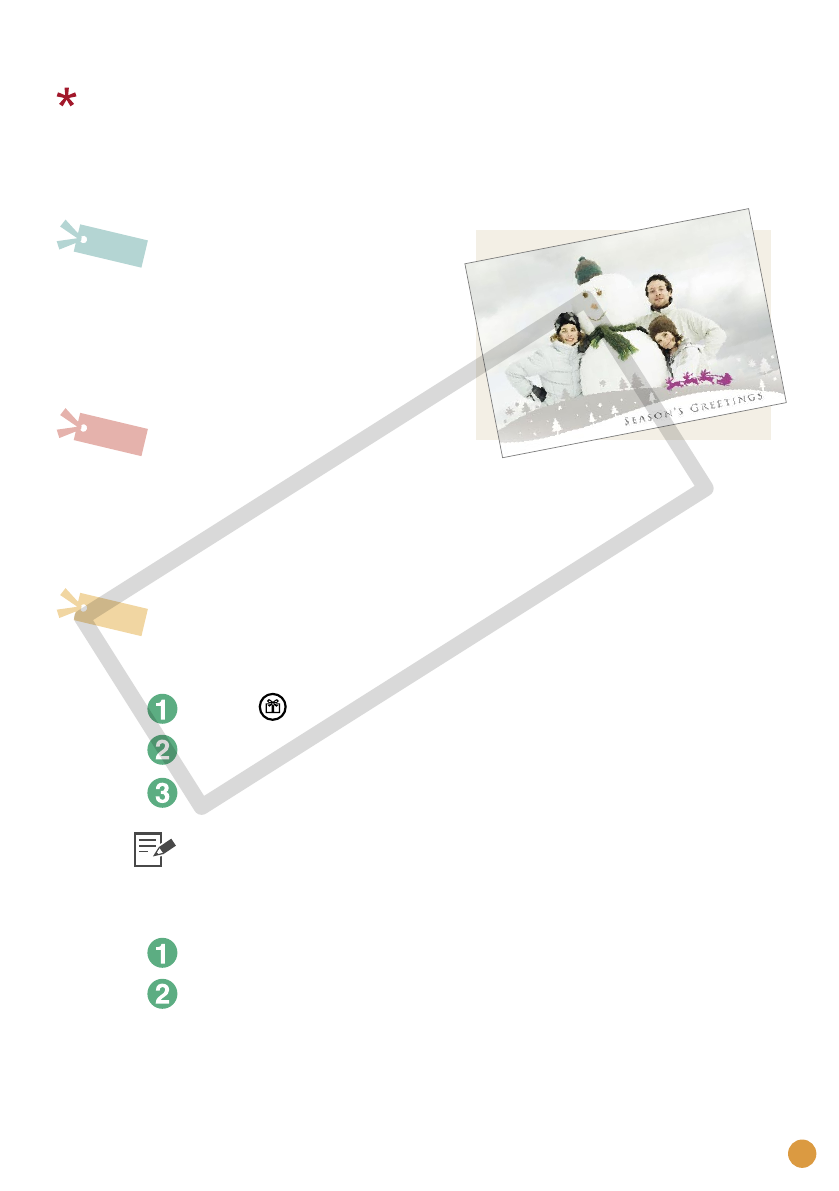
27
Flashiness with gold or silver frames
Original Greeting Cards
Ingredients
Easy Photo Pack
(E-P20S is used here.)
Marker pen
(For writing addresses or messages.)
•
•
Decorations
[Frames] in Creative Print
or
Ulead Photo Express LE
*
(supplied software)
*Available for Windows only.
•
Instructions
l Using Creative Print
Press and select [Frames]
Select an image
Select a desired frame (p. 31) and print
Select a desired frame and image
Write a message on the image and print
l Using Ulead Photo Express LE (supplied software)
Use SELPHY Contents Utility (supplied software), to add frames to the
printer.
COPY


















