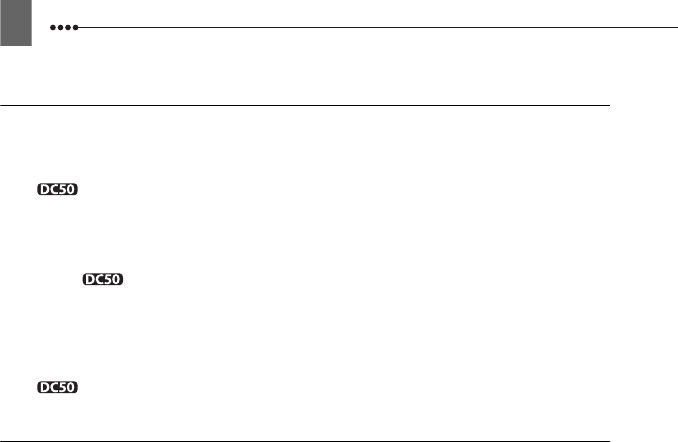
10
External Connections
Connecting to a TV or VCR
Connection Diagrams ...................................................................................80
Playback on a TV Screen .............................................................................81
Recording to a VCR or Digital Video Recorder.............................................81
Video Input Recording .......................................................................82
Connecting to a Computer
PC Connection Diagrams .............................................................................83
Transferring Recordings................................................................................83
Transferring Recordings Using Windows Explorer.............................83
Transferring Recordings Using MyDVD for Canon...................84
Transferring Still Images - Direct Transfer ....................................................89
Transfer Orders.............................................................................................91
Connecting to a Printer
Printing Still Images - Direct Print .................................................................92
Selecting the Print Settings...........................................................................93
Trimming Settings...............................................................................96
Print Orders...................................................................................................96
Additional Information
Trouble?
Troubleshooting ............................................................................................98
List of Messages.........................................................................................102
Do’s and Don’ts
Handling Precautions..................................................................................107
Maintenance/Others.................................................................................... 110
Using the Camcorder Abroad ......................................................................111
General Information
System Diagram ......................................................................................... 112
Optional Accessories .................................................................................. 113
Product Codes ............................................................................................ 115
Specifications.............................................................................................. 116
Index........................................................................................................... 119
D119_NTSC-E.book Page 10 Monday, December 18, 2006 10:14 AM


















