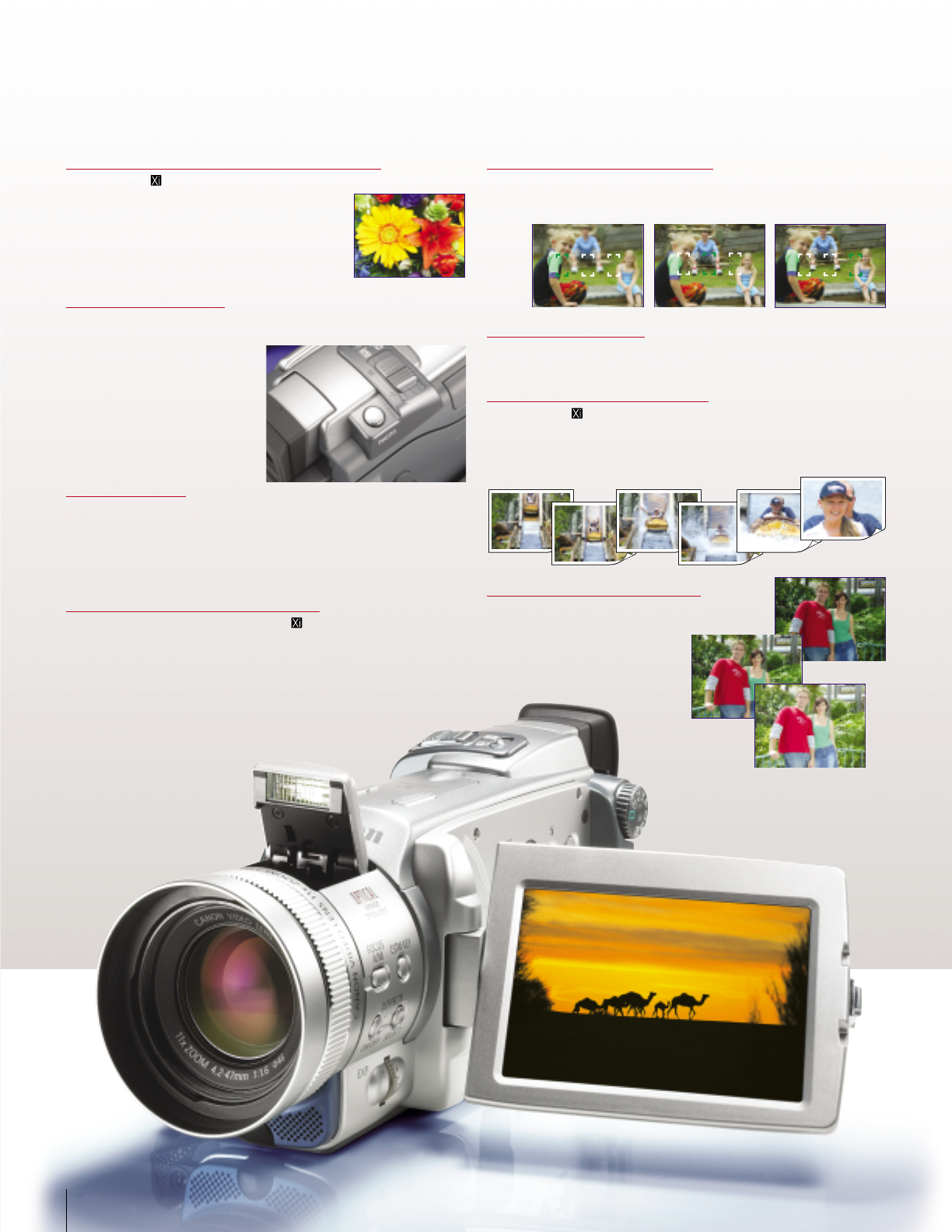
4
Pictures simulated
MPEG-4 Movie
You can record movies with sound in MPEG-4 format onto a
memory card. Movies in MPEG-4 format can be easily
downloaded to a computer and attached to e-mail messages.
You may choose to record in 352 x 288 pixels or 176 x 144
pixels.
Digital Photo Mode
For added flexibility, you may take up to 700 still images on a
single MiniDV tape (in SP Mode). The camcorder records the
photos for approximately 6
seconds, as well as recording
the sound for your verbal notes
or narration. You can search
through the recorded tape for
your photos using the supplied
remote control.
Continuous Shooting Mode
The OPTURA features a continuous shooting Mode, allowing
you to capture a rapid succession of photos. Shoot up to 30
images at 3 frames per second in VGA (640X480) size. This
function is linked with the built-in flash, so continuous shooting
is possible even in dark locations.
Auto Exposure Bracketing
This feature allows you to record three photos
(normal, underexposed and overexposed)
simply by pressing the PHOTO
button once.
Selectable Focusing Points
Sometimes, the subject we want to photograph is not in the
center of the frame. Choose from one of three focusing points
to automatically put the subject you want into sharp focus.
Simultaneous Photo Recording
While recording video, the OPTURA is able to simultaneously
capture VGA quality (640 x 480 pixels) digital photos onto a
memory card. This is perfect for those who want to capture
e-mail ready photos, without interruption.
Normal
Underexposed
2.0 Megapixel High Resolution Photos
The OPTURA features advanced image processing, for
capturing stunning, 2.0 Megapixel (1632 x
1224 pixels) photos onto the included
memory card. They may be captured at a
variety of different image qualities and
compression sizes (Superfine/Fine/Normal).
Overexposed
4
Manual Focus Ring
You can easily and precisely adjust the focus with the manual
focus ring.










