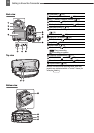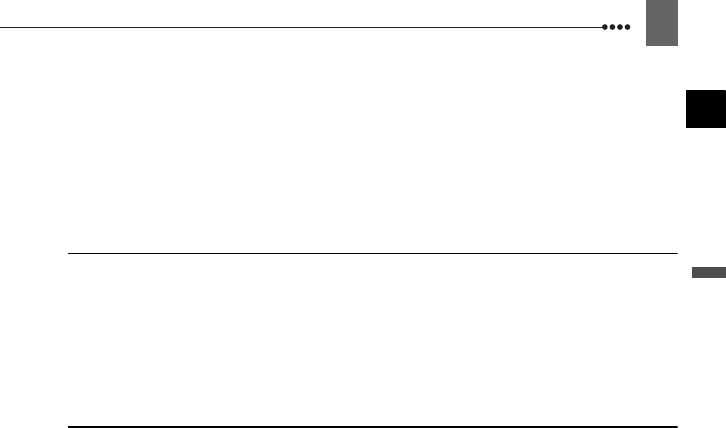
7
Introduction
Image Effects.................................................................................................37
Audio Recording and Playback
Audio Recording Mode..................................................................................37
Audio Playback Modes..................................................................................38
Other Functions
Data Code .....................................................................................................39
Self Timer ......................................................................................................39
Digital Effects.................................................................................................40
External Connections
Connecting to a TV or VCR
Connection Diagrams....................................................................................42
Playback on a TV Screen..............................................................................43
Recording to a VCR or Digital Video Recorder .............................................43
Digital Video Dubbing ....................................................................................44
Connecting to a Computer
PC Connection Diagrams..............................................................................45
Transferring Video Recordings......................................................................46
Additional Information
Trouble?
Troubleshooting.............................................................................................47
List of Messages............................................................................................49
Do’s and Don’ts
Handling Precautions ....................................................................................51
Maintenance/Others ......................................................................................53
Using the Camcorder Abroad........................................................................55
General Information
System Diagram............................................................................................56
Optional Accessories.....................................................................................57
Product Codes...............................................................................................59
Specifications.................................................................................................60
Index..............................................................................................................62