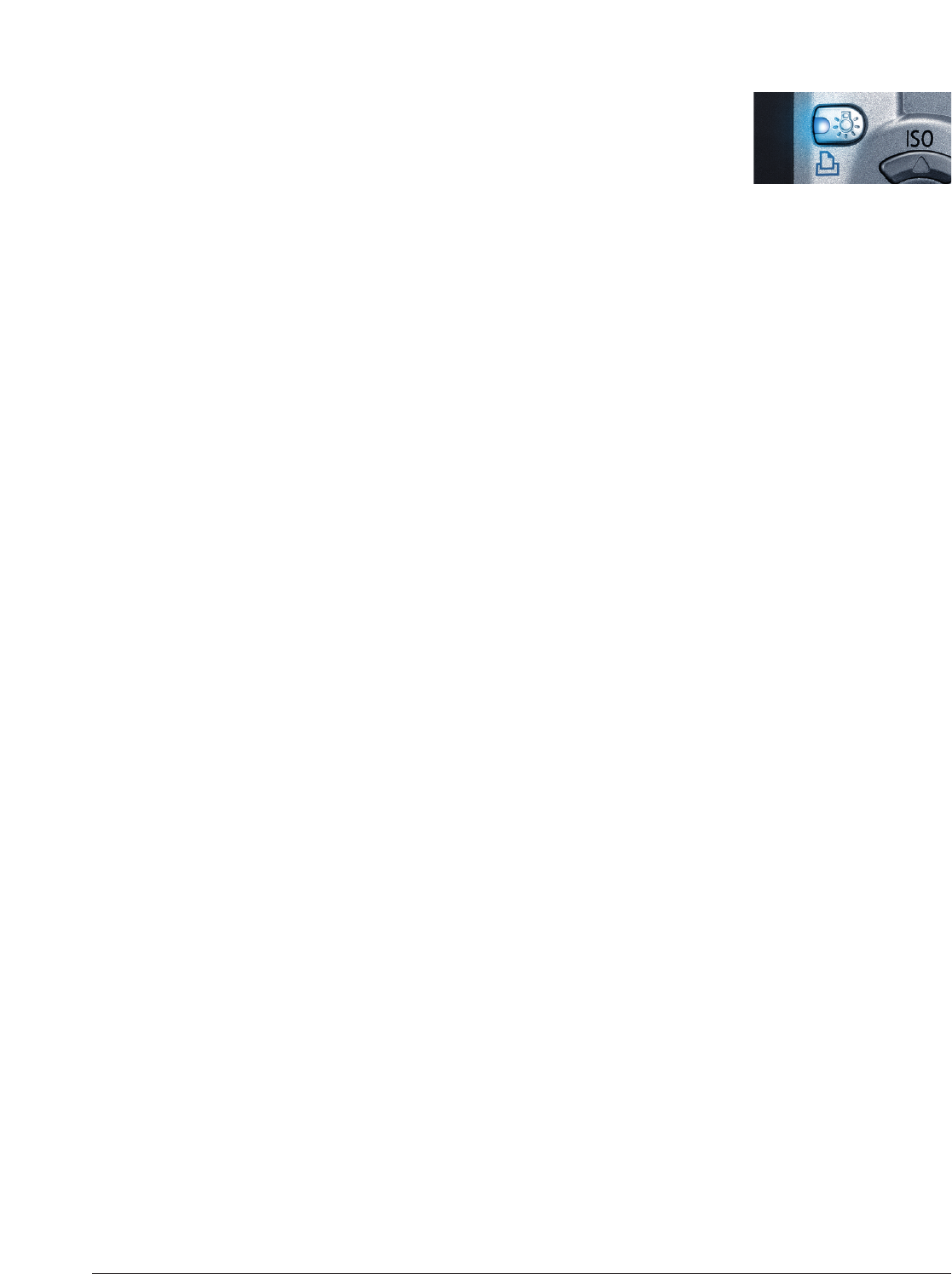
III. DISCUSSION 24
Sof
tware
a print
er compatible with direct printing, select
p
layback and choose the image to be printed;
c
onfirm the print setting and press the Direct Print
b
utton while its blue LED is lit.
The sof
tware bundled with EOS Digital cameras in 2004 was composed of products
centered on the EOS Viewer Utility. With the EOS Digital Rebel XT camera, the role of EVU
will be taken over by a new software configuration centered on the ZoomBrowser EX /
ImageBrowser applications supplied with the camera. Canon will also supply Digital
Photo Professional software with the XT for professional and high-end amateur
photographers who prefer to use RAW images.
The EOS Digital Rebel XT camera will be supplied with three CDs, all Windows/Mac
hybrids, the EOS Digital Solution Disk, v. 10, the Digital Photo Professional v. 1.6 CD
and the Software Instruction Manual CD.
The following can be found on the EOS Digital Solution Disk:
ZoomBrowser EX v. 5.1 (Windows)/ImageBrowser v. 5.1 (Mac) is the main viewing/
editing software for the XT. Its task button and wizard-type interface is aimed primarily
at a range of users from novices who shoot mostly JPEGs to advanced amateurs. It
facilitates functions such as image downloading, specifying camera settings, remote
shooting, image printing, multiple image viewing modes, RAW image processing for
virtually all EOS Digital cameras, and image merging by starting or linking to the
respective applications from ZoomBrowser EX/ImageBrowser.
CameraWindow, v. 5.1 (Windows/Mac), controls communication between the
camera and the computer. At default settings established when the software is
installed, the Camera Window is automatically displayed when the camera is
connected to the computer and allows the user to transfer images saved on a
memory card in the camera to ZoomBrowser EX or ImageBrowser and to specify
settin
gs on the camera.
PhotoRecord v. 2.2 (Windows) also uses a task button and wizard-type interface. It links
to ZoomBrowser EX to provide advanced yet easy-to-use image layout, image size
adjustment, frame selection, text caption entry and other printing functions.
RAW Image Task v. 2.0 (Windows/Mac) works within ZoomBrowser EX and
ImageBrowser. It allows users to display and process RAW images and to restore the
processing parameters used on the camera. Its algorithms are well matched to Canon
cameras, providing image processing with the same color tones as the camera itself. It
also features functions for converting and saving RAW images as TIFF or JPEG and for
adding ICC profiles. It is compatible with color management systems.


















