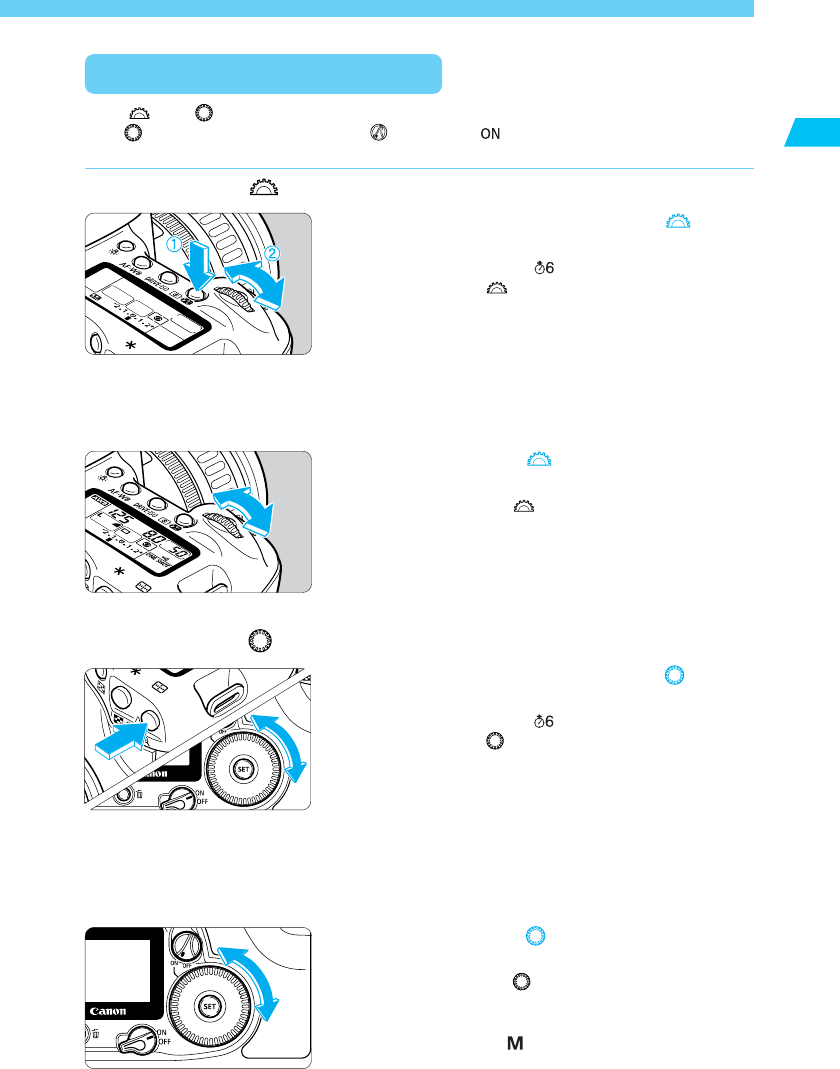
31
Before You Star t
1
Basic Operation
Using the Electronic Dials
The < > or < > dial is for setting shooting settings and selecting and setting menu items.
For < > dial operations, first turn the < > switch to < >. There are two ways to operate
the electronic dial as described below.
(1) Press a button and turn the < > dial.
When you press a button, its function remains
active while a timer (
) runs. During this time you
can turn the < > dial and view the settings on the
LCD panel. When the timer runs out or you press
the shutter button down halfway, the camera is
ready to shoot.
•
You can select or set the AF point, AF mode,
drive mode, and metering mode.
•
While looking at the LCD monitor, you can select
a menu item, recorded image, etc.
Operating the < > Dial
(2) Just turn the < > dial.
While referring to the LCD panel or viewfinder
display, turn the < > dial to set the desired
setting.
•
Use the dial this way to set the shutter speed and
aperture value.
Operating the < > Dial
(1) Press a button and turn the < > dial.
When you press a button, its function remains
active while a timer (
) runs. During this time you
can turn the < > dial and view the settings on the
LCD panel. When the timer runs out or you press
the shutter button down halfway, the camera is
ready to shoot.
•
You can select the AF point or set the white
balance, ISO speed, and flash exposure
compensation.
•
While looking at the LCD monitor, you can select
a menu item, recorded image, etc.
(2) Just turn the < > dial.
While looking at the LCD panel or viewfinder
display, turn the <
> dial to set the desired
setting.
•
In this way, you can set the exposure compensa-
tion amount, <
> mode aperture, etc.


















