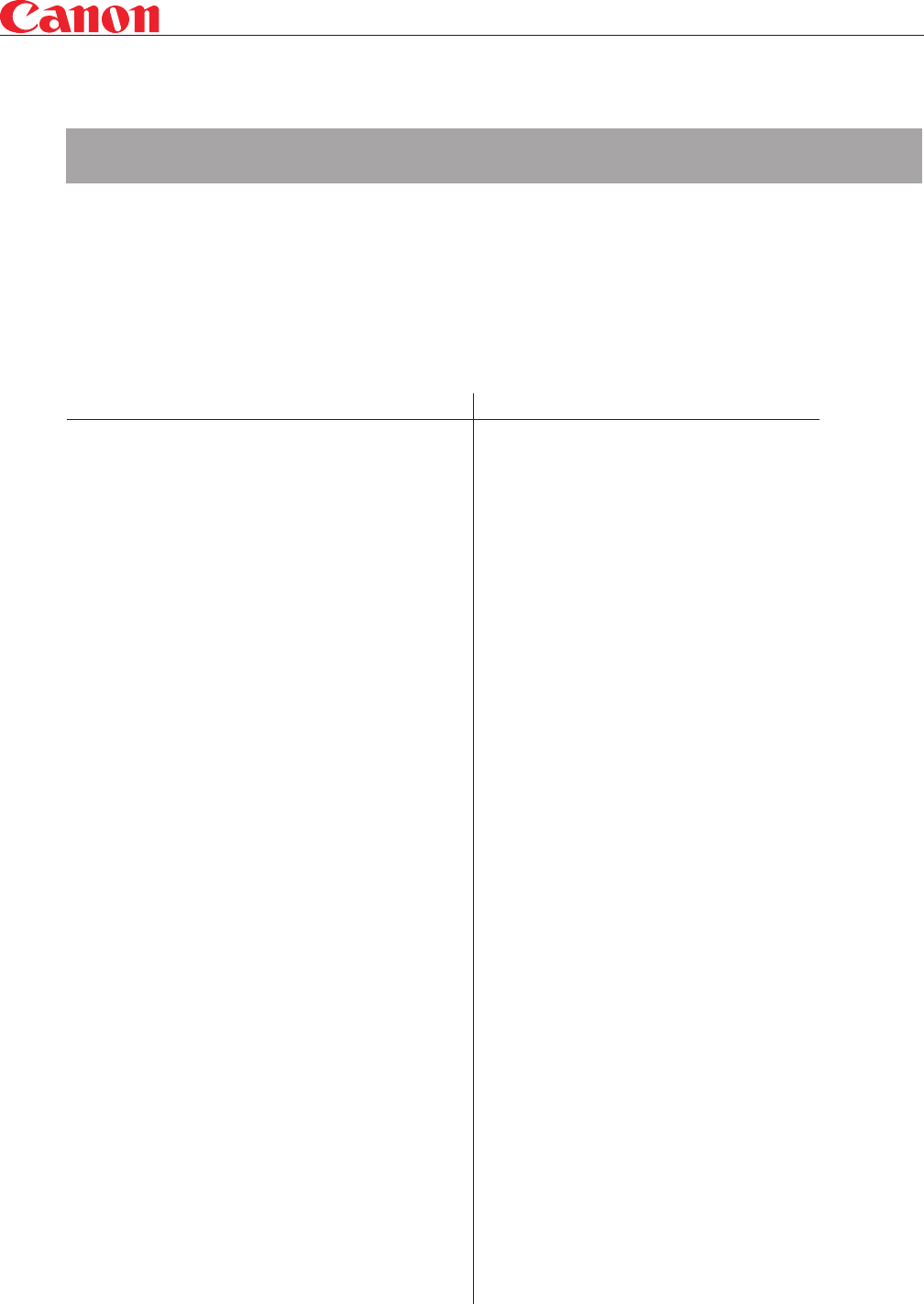
P.Fn 01: Disable unwanted shooting modes C.Fn I-9
P.Fn 02: Disable unwanted metering modes C.Fn I-10
P.Fn 03: Metering mode in M exposure C.Fn I-11
(locks-in one Metering pattern whenever Manual exposure
mode is selected)
P.Fn 04: Max & minimum shutter speeds C.Fn I-12
P.Fn 05: Maximum & minimum aperture C.Fn I-13
P.Fn 06: Memorize exposure & meter mode C.Fn I-14
P.Fn 07: Repeat continuous bracketing Not possible on EOS-1D Mark III
P.Fn 08: Number of bracketed frames C.Fn I-6 (3, 2, 5, or 7 exposures in a bracketed sequence)
P.Fn 09: Bracketed sequence starts with “+” C.Fn I-5-2
P.Fn 10: Program shift is retained Not possible with EOS-1D Mark III
P.Fn 14: AF focus “hunting” cancelled C.Fn III-5-1
(note: no P.Fn 11, 12 or 13)
P.Fn 15: Flash AF-assist turned off C.Fn III-14
P.Fn 16: Camera fires when in-focus Not possible with EOS-1D Mark III
P.Fn 17: Prevent auto AF point selection C.Fn III-11-0 or III-11-1
P.Fn 18: Allow auto AF point select if No exact equivalent; similar to C.Fn III-11-0 or III-11-2
C.Fn 11-2 is also active
EZghdcVa;jcXi^dchl^i]i]Z:DH"&9BVg`>>/
Previous versions of the EOS-1D had an additional method to customize the camera — Personal Functions. Unlike a
Custom Function, the Personal Functions had to be installed into the camera after being selected in Canon’s supplied
software (EOS Utility, etc). Once installed into the camera via FireWire, the Personal Functions could be turned on and
off on the camera’s LCD monitor, much like a Custom Function.
Many of the EOS-1D Mark III’s Custom Functions incorporate what were previously Personal functions. If you were using
Personal Functions in a Mark II, what follows is a run-down of equivalent settings in the new EOS-1D Mark III.
(
:DH"&9BVg`>>C :DH"&9BVg`>>>Zfj^kVaZci






