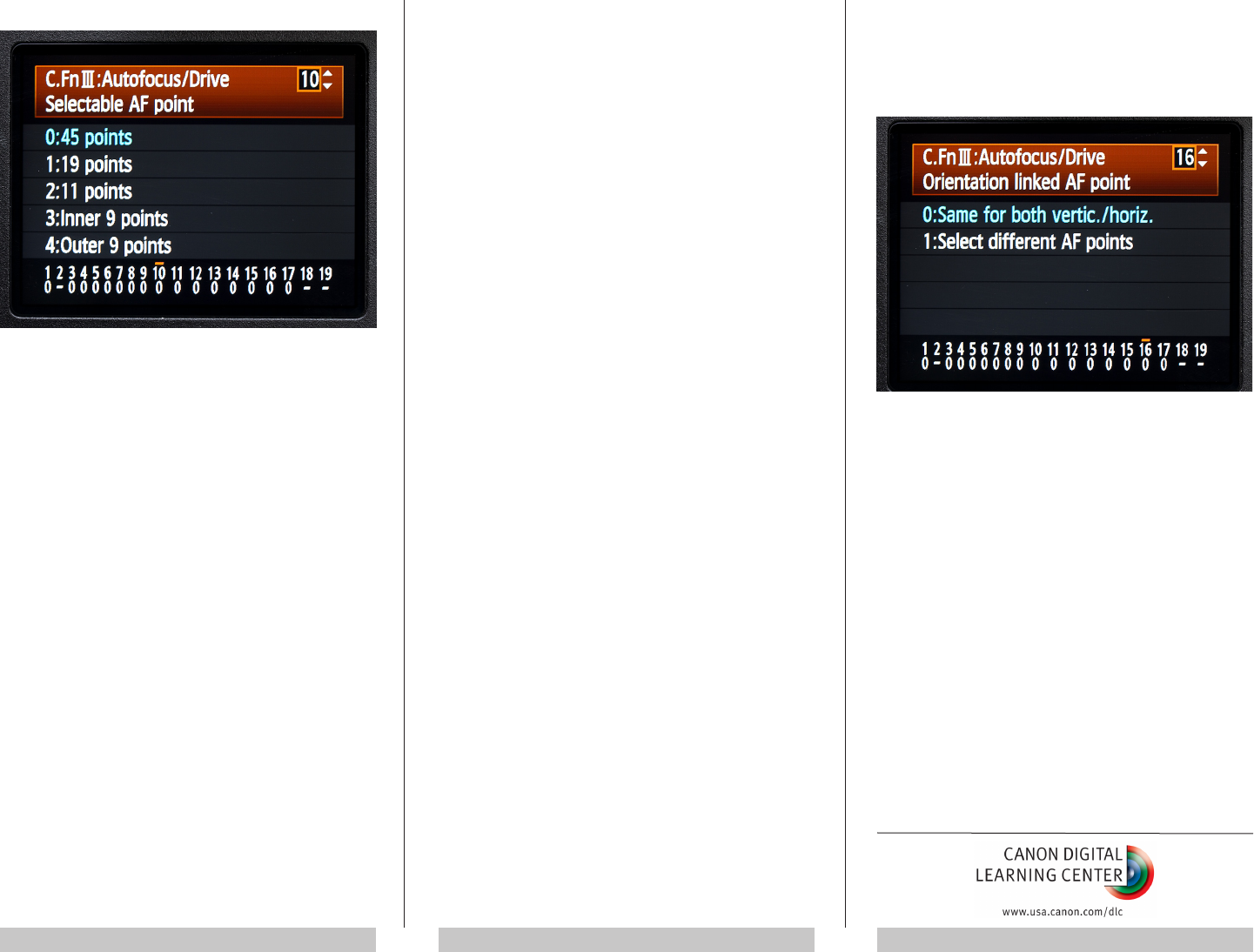
4 5 6
Selectable AF Point
This C.Fn allows you to reduce the number of available
AF points, which in turn allows you to move more
quickly from one point to the next. Similarly, if you nd
that you never use the inner or outer focusing points,
you can use this C.Fn to disable one set or the other.
Your available options include:
19 points
11 points (Mark II and IV models only)
Outer 9 points
Inner 9 points
Consider combining either of the last two settings with
C.Fn IV-3-3 (Quick Control Dial—AF point selection).
This will allow you to instantly change AF points with
the Quick Control Dial without having to press the AF
point selection button rst. To instantly return to the
center AF point, simple press in on the Multi-controller
button. Note that when the Quick Control Dial is set
to select AF points it won’t be available to adjust
exposures. Instead, press the AF point select button
and turn the Main Dial.
AF Expansion With Selected Point
A single AF point can be so small that it becomes
difcult to keep centered on a fast-moving subject.
The AF point expansion C.Fn programs the camera
to automatically activate adjacent AF points and
thereby expand the potential size of the AF area when
necessary. EOS-1D/1Ds models allow you to add a
left and right point, a ring of six surrounding points, or
an expanded cluster of up to 18 points (EOS-1D Mark
IV only), that can move around the whole 45-point
area if necessary.
This function can be very useful with fast-moving
subjects, especially those that lack enough texture or
detail for the AF to latch onto. Keep in mind, however,
that the larger the focusing area, the greater the
chance that the camera may focus on something
other than what you have in mind.
Switch to Registered AF Point
This C.Fn allows the camera to memorize the position
of any AF point. You can then instantly return to the
memorized point by pressing the Multi-controller
button. This is a great feature for when you need
to quickly move from, for example, the center point
to an outer point, or from a point you’ve chosen for
horizontal shots to another point for verticals. To
register an AF point:
1. Manually select an AF point you want
memorized.
2. Hold down the AF point selection button and
press the ISO button. “SEL HP” will appear
on the top LCD panel and in the viewnder
to conrm that the camera has registered
this point as a “Home Point."
There are two ways to instantly access your
registered Home Point:
1. Press in on the Multi-controller. To return to
your previous AF point, press in on Multi-
controller again.
or:
2. Hold down the AF stop button on your
lens (if it has one), then press the FE lock
button. Repeat the procedure to return to
the previous AF point. To use this method,
you must rst set C.Fn III-6-6 (AF stop button
function/Switch to registered AF point).
Orientation Linked AF Point (EOS-1D Mk IV only)
This C.Fn allows you to pre-select separate AF points
for vertical and horizontal orientation and instantly
change AF points simply by turning the camera. You
can even select the AF point you want to use in three
different camera orientations: horizontal, vertical/grip
on top, and vertical/grip on bottom.
It’s also possible to select different AF point select
modes; for example, a single point for horizontals and
Automatic AF point selection for verticals. If you clear
the camera settings to their defaults, the selected AF
points for the respective orientations will reset to the
center AF point.
To activate this C.Fn:
1. Select option 1: “Select different AF points.”
2. Hold the camera horizontally and manually
dial-in the AF point you want.
3. Turn the camera vertically and select a
different AF point.




