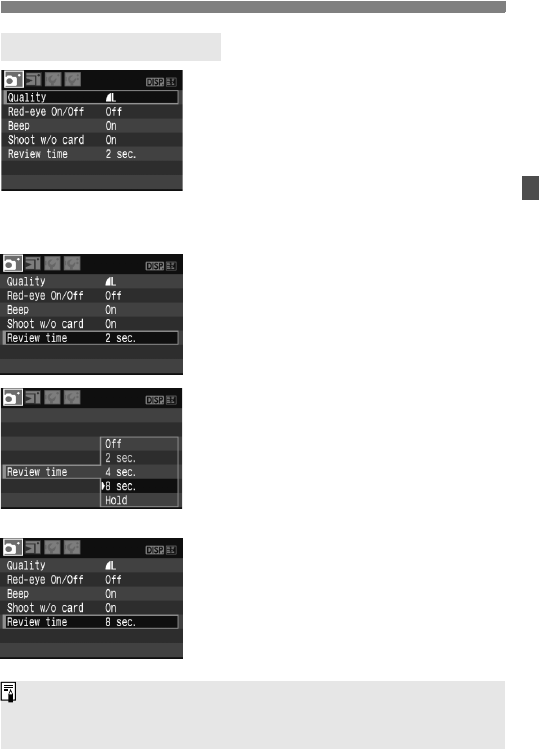
39
Menu Operations and Settings
1
Display the menu.
Press the <M> button to display
the menu.
2
Select a tab.
Press the <U> key to select a
menu tab.
You can also turn the <6> dial to
select a tab.
3
Select a menu item.
Press the <V> key to select the
menu item, then press <0>.
4
Select the setting.
Press the <V> or <U> key to
select the setting. (Some settings
require you to press either the <V>
or <U> key to select it.)
Some menu items will indicate the
current setting in blue.
5
Set the desired setting.
Press <0> to set it.
6
Exit the menu.
Press the <M> button to return
to the shooting settings display.
Menu Setting Procedure
The explanation of menu functions hereinafter assumes that you have
pressed the <M> button to display the menu screen.
A list of menu functions is on page 168.


















