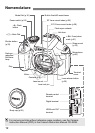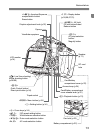13
Nomenclature
Card slot (p.22)
<S> Cross keys (p.34)
<WZ> ISO speed setting button
<XB> White balance selection button
<Yi/j> Drive mode selection button
<ZE> AF mode selection button
<0> Setting button (p.34)
<M> Menu button (p.34)
Tripod socket
<Q/l>
Quick Control button/
Direct print button (p.54)
LCD monitor
(p.34)
<A> Live View shooting/
Movie shooting button
(p.56/66)
<O/L> Aperture/Exposure
compensation button/
Erase button
Viewfinder eyepiece
Eyecup
Dioptric adjustment knob (p.32)
<A/I> AE lock/
FE lock button/Index/
Reduce button
<S/u>
AF point selection
button/
Magnify button
<B> Display button
(p.38,58,67,70)
Speaker
(p.71)
DC cord
hole
Access lamp (p.24)
Card/Battery
compartment cover (p.22)
Card/Battery compartment
cover release lever (p.22)
<x> Playback button (p.70)
Battery compartment (p.22)
COPY