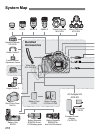223
Troubleshooting Guide
The correct date and time has not been set (p.29).
Make sure the AV cable or HDMI cable’s plug is inserted all the way in
(p.167, 169).
Set the video OUT system (NTSC/PAL) to the same video system as
the TV set (p.214).
Use the AV cable that came with the camera (p.169).
Depending on the card reader and computer OS used, SDXC cards
might not be correctly detected. In such a case, connect your camera
and computer with the provided interface cable, and transfer the
images to your computer using EOS Utility (provided software).
[Eye-Fi Settings] will only appear when the Eye-Fi card is inserted in
the camera. If the Eye-Fi card has a write-protect tab, you will not be
able to check the card’s connection status, or disable Eye-Fi card
transmission when the tab is in the locked position.
What is displayed on the screen differs depending on the printer. This
instruction manual lists all the printing effects available (p.180).
The shooting date and time displayed is incorrect.
No image appears on the TV screen.
The card reader does not detect the card.
The [Eye-Fi Settings] menu item does not appear.
Printing-Related Problems
There are fewer printing effects than listed in the instruction
manual.
COPY